Introduction
Let's make managing repair business more productive, together. For any suggestions, feedback, or bug reports please email support@fixably.com.
Base URL for all API calls:
https://[domain].fixably.com/api/
All request URLs start with the version number v3. For example:
https://demo.fixably.com/api/v3/orders
Schema
- All request data is sent as JSON.
- You can request a specific type by defining
Accepthttp header. IfAcceptheader is undefined,application/jsonwill be assumed and used as content type. - Blank fields are included as
nullinstead of being omitted. - All timestamps are returned in the following ISO 8601 format in UTC:
YYYY-MM-DDTHH:MM:SSZ - Boolean fields can contain
true,falseandnullfor unknown value.
Limit and Offset
Request format
GET /{resource}?offset={offset}&limit={limit} HTTP/1.1
Requests that return multiple items will be limited to 25 items by default. You can change the default
by adding a limit query parameter. This limits the response from 1 to 100 items.
Example request. Returns max 100 items but skips the first 100.
GET /orders?offset=100&limit=100 HTTP/1.1
The offset parameter is useful for skipping items from the start. For example, you can synchronize data in smaller
batches by incrementing the offset after each request.
Request URL query parameters
| Parameter | Type | Required | Description |
|---|---|---|---|
| limit | int | No | Max returned items |
| page | int | No | Select page number |
| offset | int | No | Ignore specified amount of items from the start. Can't be combined with page. |
Example response body
{
"limit": 3,
"offset": 10,
"totalItems": 115,
"items": [
{
"href": "https://demo.fixably.com/api/v3/orders/20000010"
},
{
"href": "https://demo.fixably.com/api/v3/orders/20000011"
},
{
"href": "https://demo.fixably.com/api/orders/20000012"
}
]
}
Response body
| Field | Type | Description |
|---|---|---|
| limit | int | Max returned items |
| offset | int | Item offset from start |
| totalItems | int | Total items available |
| items | array | Contains an expandable list of resources. See link expansion. |
Pagination
Example pagination request. Returns second page of items using max 10 items per page limit.
GET /orders?page=2&limit=10 HTTP/1.1
Do you want to create a list of orders with "previous" and "next" buttons and display page numbers? Or implement an infinite scroll that loads more items as the user scrolls down?
Just include a page=1 query parameter, and the API returns fields for easy pagination.
Example pagination response body.
{
"limit": 10,
"page": 1,
"totalPages": 2,
"totalItems": 11,
"first": 1,
"last": 2,
"before": null,
"next": 2,
"items": [
{
"href": "..."
}
]
}
Pagination response fields
These additional fields are returned if page parameter is defined.
| Field | Type | Description |
|---|---|---|
| page | int | Page number |
| totalPages | int | Total number of pages available |
| first | int | First page number |
| last | int | Last page number |
| before | int or null | Previous page number if available |
| next | int or null | Next page number if available |
Link expansion
Request format
GET /{resource}?expand=items({subresource}) HTTP/1.1
When requesting a resource you might want the Fixably API server to return not only that resource, but also one or more of its linked resources.
Link expansion allows you to retrieve related resources in a single request to the server instead of having to issue multiple separate requests.
Using the expand URL query parameter you can define which resources you want to expand.
Relations that have a href field are expandable. For example, both the order and the related customer can be loaded in
a single request like GET /orders/20000000?expand=customer.
Example request that returns a list of orders and related order item lines (products & services).
GET /orders?expand=items(lines(items)) HTTP/1.1
Example response body. Unrelated fields are left out to keep the example short.
{
"limit": 25,
"offset": 0,
"totalItems": 1,
"items": [
{
"href": "https://demo.fixably.com/api/v3/orders/20000000",
"id": 20000000,
"lines": {
"href": "https://demo.fixably.com/api/v3/orders/20000000/lines",
"limit": 1,
"offset": 0,
"totalItems": 1,
"items": [
{
"href": "https://demo.fixably.com/api/v3/orders/20000000/lines/21",
"id": 21,
"code": "EXAMPLE_PRODUCT",
"name": "Example Product",
"priceRange": "STOCK",
"quantity": "2",
"quantityCharged": "0",
"quantityDispatched": "0",
"price": "100.00",
"vat": "6.00",
"discount": "0.00",
"notes": "",
"isHidden": false,
"serialNumber": null,
"originalSerialNumber": null,
"imeiNumber": null,
"purchasePrice": "0.00",
"total0": "200.00",
"total": "212.00",
"totalCharged0": "0.00",
"totalCharged": "0.00",
"totalRemaining0": "200.00",
"totalRemaining": "212.00"
}
]
}
}
]
}
Expand parameter examples
| Example URL | Description |
|---|---|
| /orders/20000000?expand=customer | Expands the customer resource |
| /orders/20000000?expand=customer,device | Expands both customer and device |
| /orders/20000000?expand=lines | Displays links to each order line |
| /orders/20000000?expand=lines(items) | Expands each order line |
Searching
Example request to search for closed orders
GET /orders?expand=items&q=isClosed:true HTTP/1.1
API endpoints can be searched using the q query parameter. The search queries have the following syntax:
?q=fieldName:searchTerm
You can specify multiple queries by separating them with a comma (,). For example, filtering customers by
"firstName", "lastName" and "company" fields would look like:
/customers?q=firstName:John,lastName:Doe,company:Fixably
The query conditions are combined using AND operators, meaning that all filters need to match.
Note that the filter search queries cannot contain characters : or ,.
Wildcard search
Example wildcard search
GET /customers?expand=items&q=company:Appl* HTTP/1.1
You can use an asterisk (*) as a wildcard character to only search part of a word.
GET /users?q=firstName:Joh*,phones.number:(12345,67890),lastName:hancock! HTTP/1.1
GET /users?q=createdAt:[2010-12-24,2015-04-22] HTTP/1.1
Data contained within embedded document can be queried by separating parameter names with dots. For example, /users?q=credentials.username:john.
- Each query parameter name is the same name of a searchable attribute on an instance in the resource.
- If exclamation mark
!is defined at the end of a query, search is case-sensitive and gains performance boost. - Multiple values can be set for a single field using parenthesis and separating values with comma.
ORoperation is performed in case there are multiple values. - A query parameter value triggers one of four types of matching criteria:
- No asterisk at the beginning or end of the value indicates a direct case-insensitive match.
- An asterisk only at the beginning of the value indicates that the case-insensitive value is at the end.
- An asterisk only at the end of the value indicates that the case-insensitive value is at the beginning.
- An asterisk at the end AND at the beginning of the value indicates the value is contained in the string.
Wildcard attribute:
GET /users?q=company:*,lastName:* HTTP/1.1
Giving the whole attribute as a wildcard using asterisk results with non-empty items.
Empty attribute:
GET /users?q=company:,lastName: HTTP/1.1
Leaving the attribute in search empty results with items where the used attribute is empty.
Datetime search
Fixably stores date and time in ISO 8601 standard which is human readable and has common support across all languages.
The timezone is coordinated universal time (UTC). Parameters can be searched by defining date(s) inside parenthesis.
createdAt:[startDate,endDate]
- One date can be omitted, but comma must be always present.
- Date parameter existence triggers 3 types of matching criteria:
- Both start and end dates defined indicates timescale in which results must match.
- Start date defined indicates date must be newer or equal than
startDate. - End date defined indicates date must be older or equal than
endDate. - Parenthesis format can be used to find exact match for two or more datetime values
- Omitting parts of the datetime is permitted in order from right to left.
- Omitted parts are processed as lowest possible value. ie. for datetime value 2010,
2010-01-01 00.00.00is used.
Example date queries
createdAt:[2015-04-22,]
find resources created on or after 22 day of April in 2015.
createdAt:[,2010-12-24]
find resources created on or before 24 day of December in 2010.
createdAt:[2010-12-24,2015-04-22]
find resources created between 24 day of December in 2010 and 22 day of April 2015 including specified dates.
createdAt:(2010,2015,2020)
find resources created on specified year.
Numeric range search
Parameters can be searched by defining the range inside parenthesis.
total:[start,end]
- One range parameter can be omitted, but comma must be always present.
- Range parameter existence triggers 3 types of matching criteria:
- Both start and end values defined indicates the range in which results must match.
- Start value defined indicates value must be equal or greater than
start. - End value defined indicates value must be less or equal than
end. - Parenthesis format can be used to find exact match for two or more numeric values.
Example numeric range queries
total:[0,]
find resources with value greater than or equal to 0.
total:[0,100]
find resources with value greater than or equal to 0 and less than or equal to 100.
total:(1,5,10)
find resources that have total value of 1, 5 or 10.
Custom Fields in the API
Custom Fields is supported via API endpoints and do not have a dedicated set of endpoints themselves but instead attaches themselves to existing ones.
Domains
Custom Fields supports a variety of domains, a domain means the area where a custom field belongs to. The supported domains are:
| Domain | Canonical name |
|---|---|
| Devices | devices |
| Orders | orders |
| Order lines | orderLines |
| Products | products |
| Service Contracts | serviceContracts |
| Users | users |
Visibility
Custom Fields operate on a principle of visibility. For a custom field to be present in the API, it must have the API visibility flag enabled. If the visibility flag is turned off, then the API will simply pretend a custom field doesn't exist.
It is therefore very important to only enable the API visibility flag with causion, especially if the data contained within it is very sensitive or otherwise not needed to be exposed.
Note, writing to a custom field without the API flag enabled will always result in an error.
Output
Custom Fields will automatically hydrate the type of the custom field to a native JSON type where possible:
| Custom Fields type | JSON type | Notes |
|---|---|---|
| Yes / No | bool |
|
| Options | string |
|
| Multi-select options | string[] |
The Allow multi selections option must be enabled |
| Numeric | int |
|
| Floating point numeric | float |
The Allow floating point numbers option must be enabled |
| Text | string |
Since the Yes / No type will always default to false if the record that the custom field value belongs to have been modified. This is
because the type can only ever be true or false.
The structure will always be the same across every endpoint, regardless of the domain.
Input
Custom Fields will expect the same types as input as they were outputted as in the table above.
Every value will be validated in the same way as it is in the User Interface of Fixably. This means that if a field is for example marked as required in the System Settings, so will it be required when using the API.
Error handling
Custom Fields will integrate into the error mechanism for the endpoint in question for consistency and no further action is needed besides the existing error handling that may be present in your application.
Changelog
Recent changes and additions to Fixably API. Changes are backward compatible. Documented fields are not removed or changed.
2024-04-25
- New field
locationforPATCH /orders/{id}endpoint - Updated
GET /purchase-orders/{id}/lines/{id}
2024-04-05
- New endpoint
PATCH /service-contracts/{id}
2024-03-07
- Added
defaultPaymentTermfield for POST and PATCH/customers/{id}endpoint
2024-02-15
- Customer role editing
- New field
insuranceCompanyfor/ordersendpoint - New fields
modelandcodefor/devicesendpoint
2023-11-23
- Added custom field support for order lines and service contracts
- Documented more error codes
2023-10-12
- New fields
invoiceFileandinvoiceReceiptfor/invoicesendpoint - New searchable field
orderfor/filesendpoint - Updated list of file types
2023-09-19
- New field
allShippingAddressesfor/customersendpoint - New field
methodfor/invoicesendpoint
2023-09-06
- New field
notes[*].notifyforPOST /ordersendpoint - New field
vatNumberfor/customersendpoint
2023-08-03
- New field
parentfor/customersendpoint - New webhook payload-type
payment - New endpoint
DELETE /orders/{order.id}/lines/{line.id}
2023-07-06
- New update order line endpoint
PATCH /orders/{order.id}/lines/{line.id} - New
stickyoption for timeline notes
2023-04-04
- New
isConsolidatedfield for order invoicing - New
visibleOnPrintoutsfield for products - New
/emailsendpoints for sending emails - New
internalReferencefield for/ordersendpoint - Documented
/customersendpoint character limit forshippingAddress.name
2023-01-12
- New webhook payload-type
stock_quantity
2022-11-11
- New endpoint
/files/upload - New webhook payload-type
order_line.
2022-10-12
- Timestamp fields
createdAtandupdatedAtfor/productsendpoint. - Customer
firstNameandlastNameare now optional when adding a company inPOST /customers - Multiple new fields for
/service-contractsendpoint
2022-09-15
- New endpoint
/payment-terms - Order priority, tags and custom references are now editable
- Order tracking identifier field
magicis now available POST /ordersnow additionally accepts device IMEI instead of justdevice.idreference- New fields for
/invoicesrelated to consolidated invoices
2022-06-08
- New endpoints for stock management
2022-05-25
- Added new endpoints for invoices
2022-05-12
- Added product price
markupfield - New "customer" webhook type
2022-04-22
- Added documentation for signing invoices
2022-04-08
- Added documentation for show file and list files endpoints
- Added documentation for list order files endpoint
2022-03-29
- Added documentation for invoices charge endpoint
- Added documentation for payment-types endpoint
2022-03-22
- Added
statusto purchase order response body - Added
serialNumber,imeiandstockto purchase order line response body
2022-03-15
Changelog added for the documentation.
Authentication
Authenticated HTTP request example
GET /api/v3/locations HTTP/1.1
Host: demo.fixably.com
Accept: application/json
Authorization: pk_YOUR_API_KEY_HERE
Example cURL request
curl --location --request GET 'https://demo.fixably.com/api/v3/locations?expand=items' \
--header 'Authorization: pk_YOUR_API_KEY_HERE'
Authentication is easy using a Fixably API token.
- Login to your Fixably instance as an admin user.
- From top right menu select
User Settings > Integrations > API. - Include your personal API Token in request
Authorizationheader. - Send request to
https://[domain].fixably.com/api/v3/[resource].
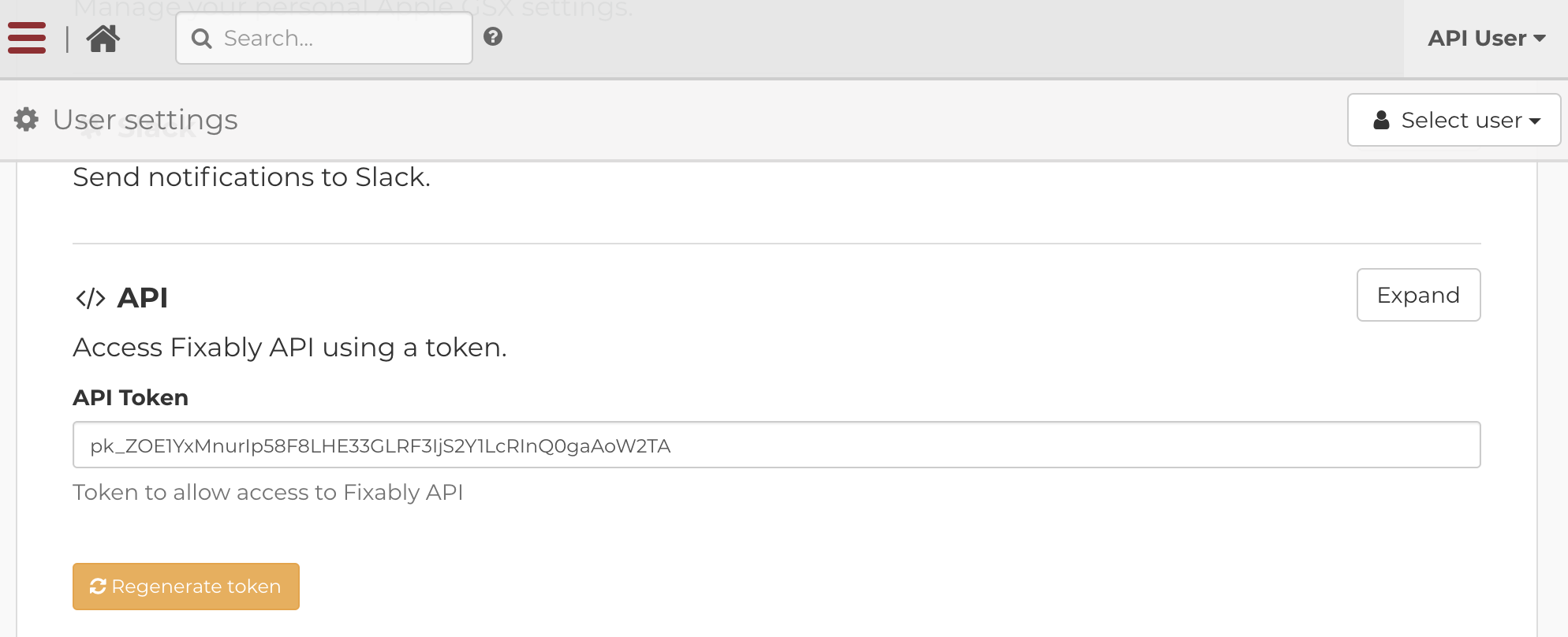
Requests that require authentication will return 401 Unauthorized.
Customers
Get customer
GET /customers/{customer.id}
GET /customers/123 HTTP/1.1
Authorization: pk_YOUR_API_KEY_HERE
Accept: application/json
Example get customer response
{
"id": 123,
"firstName": "John",
"lastName": "Doe",
"company": "Acme Ltd",
"phone": "12345678",
"email": "john.doe@example.com",
"shippingAddress": {
"id": 1,
"name": null,
"address1": "3 Abbey Rd",
"address2": null,
"address3": null,
"zip": "NW8 9AY",
"city": "London",
"state": null,
"country": "GB"
},
"allShippingAddresses": [
{
"id": 2,
"name": null,
"address1": "SE1 9AL",
"address2": null,
"address3": null,
"zip": "NW8 9AY",
"city": "London",
"state": null,
"country": "GB"
}
],
"billingAddress": null,
"businessId": "01234567",
"vatNumber": "8765432-1",
"language": "en",
"provider": "import",
"identifier": "import_321",
"parent": {
"href": "https://demo.fixably.com/api/v3/customers/456"
},
"children": {
"href": "https://demo.fixably.com/api/v3/customers/123/children"
},
"priority": 0,
"notes": "Example note.",
"tags": [
"example"
],
"roles": {
"href": "https://demo.fixably.com/api/v3/customers/123/roles"
},
"allowShareEmail": true,
"createdAt": "2021-10-14T08:38:46+0000",
"updatedAt": "2021-10-14T08:38:46+0000",
"defaultPaymentTerm": {
"href": "https://demo.fixably.com/api/v3/payment-terms/3"
}
}
| Parameter | Type | Description |
|---|---|---|
| id | int | Unique resource id |
| firstName | string or null | First name |
| lastName | string or null | Last name |
| company | string or null | Company or organization name |
| phone | string or null | Phone number |
| string or null | Email address | |
| shippingAddress | object or null | Customer's primary shipping address |
| allShippingAddresses | array | All customer's shipping addresses (primary shipping address excluded) |
| billingAddress | object or null | Billing address |
| businessId | string or null | Company VAT or tax ID |
| vatNumber | string | VAT number. Only for business customers (companies) |
| language | string | Two letter language code |
| provider | string or null | External provider or source |
| identifier | string or null | External provider/source identification |
| parent | object or null | See customer |
| children | object | List of child companies (subsidiaries or departments) |
| priority | int | Customer priority. Default value is 0. Higher value means higher priority. |
| notes | string | Customer notes |
| tags | array | List of tags |
| roles | object | List of user roles |
| updatedAt | datetime | Timestamp of last update |
| createdAt | datetime | Customer creation timestamp |
| ssn | string | Social security number. Only available if the use of social security number is enabled in System Settings. |
| defaultPaymentTerm | object or null | Related payment terms object |
| allowShareEmail | boolean | Indicates if the customer email can be shared with Apple GSX when creating a repair or not |
List customers
GET /customers HTTP/1.1
Authorization: pk_YOUR_API_KEY_HERE
Accept: application/json
Example list customers response
{
"limit": 25,
"offset": 0,
"totalItems": 4,
"items": [
{
"href": "https://demo.fixably.com/api/v3/customers/2"
},
{
"href": "https://demo.fixably.com/api/v3/customers/3"
},
{
"href": "https://demo.fixably.com/api/v3/customers/4"
},
{
"href": "https://demo.fixably.com/api/v3/customers/6"
}
]
}
GET /customers
Lists all available customers.
Create customer
Example create customer request
POST /customers HTTP/1.1
Authorization: pk_YOUR_API_KEY_HERE
Example create customer request body
{
"firstName": "Morty",
"lastName": "Smith",
"company": "Ricksy Business",
"phone": "555-0100",
"email": "morty@example.com",
"businessId": "110",
"vatNumber": "8765432-1",
"language": "en",
"provider": "import",
"identifier": "C-132",
"parent": {
"id": 456
},
"priority": 10,
"notes": "Inventor",
"tags": [
"example",
"VIP"
],
"roles": [],
"shippingAddress": {
"name": "HHHS",
"address1": "Unknown",
"address2": "",
"address3": "",
"city": "Seattle",
"zip": "98101",
"state": "WA",
"country": "US"
},
"billingAddress": {
"name": "Rick",
"address1": "",
"address2": "",
"address3": "",
"city": "Seattle",
"zip": "98101",
"state": "WA",
"country": "US"
},
"allowShareEmail": false,
"defaultPaymentTerm": {
"id": 123
}
}
Example create customer response body
{
"id": 112812,
"firstName": "Morty",
"lastName": "Smith",
"company": "Ricksy Business",
"phone": "555-0100",
"email": "morty@example.com",
"shippingAddress": {
"id": 21361,
"name": "HHHS",
"address1": "",
"address2": "",
"address3": "",
"zip": "98101",
"city": "Seattle",
"state": "WA",
"country": "US",
"identifier": "123"
},
"billingAddress": {
"id": 21362,
"name": "Rick",
"address1": "",
"address2": "",
"address3": "",
"zip": "98101",
"city": "Seattle",
"state": "WA",
"country": "US",
"identifier": "124"
},
"allShippingAddresses": [],
"businessId": "110",
"vatNumber": "8765432-1",
"group": null,
"language": "en",
"provider": "import",
"identifier": "C-132",
"parent": null,
"children": {
"href": "https://demo.fixably.com/api/v3/customers/112812/children"
},
"priority": 10,
"notes": "Inventor",
"tags": ["example"],
"roles": {
"href": "https://demo.fixably.com/api/v3/customers/roles"
},
"createdAt": "2023-09-26T07:25:51+0000",
"updatedAt": "2023-09-26T11:28:00+0000",
"customFields": [],
"defaultPaymentTerm": {
"href": "https://demo.fixably.com/api/v3/payment-terms/123"
},
"ssn": ""
}
POST /customers
| Parameter | Type | Required | Description |
|---|---|---|---|
| firstName | string | Yes² | Customer first name |
| lastName | string | Yes² | Customer last name |
| company | string | No² | Company or organization name |
| phone | string | Yes¹ | Phone number |
| string | Yes¹ | Email address | |
| businessId | string | No | Tax or other business ID |
| vatNumber | string | No | VAT number. Only for business customers (companies) |
| language | string | No | Two letter ISO 639-1 language code. For example "en" or "de". |
| provider | string | No | Integration name. For example "SAP". |
| identifier | string | No | External identifier for the integration. |
| parent | object | No | Customer's parent company or organization |
| parent.id | int | Yes | Parent ID |
| priority | int | No | Customer priority between 0-10 |
| notes | string | No | Free text customer notes |
| tags | string[] | No | List of tags |
| roles | int[] | No | List of role IDs. See roles. |
| shippingAddress | object | No | Ship-to address |
| shippingAddress.name | string | No | Recipient name. Max length 100 characters. |
| shippingAddress.address1 | string | No | Address line 1 |
| shippingAddress.address2 | string | No | Address line 2 |
| shippingAddress.address3 | string | No | Address line 3 |
| shippingAddress.city | string | No | City or municipality |
| shippingAddress.zip | string | No | Postal code |
| shippingAddress.state | string | No | State |
| shippingAddress.country | string | No | Two letter country code |
| billingAddress | object | No | Separate billing address if it doesn't match shippingAddress |
| billingAddress.name | string | No | Payer name |
| billingAddress.address1 | string | No | Address line 1 |
| billingAddress.address2 | string | No | Address line 2 |
| billingAddress.address3 | string | No | Address line 3 |
| billingAddress.city | string | No | City or municipality |
| billingAddress.zip | string | No | Postal code |
| billingAddress.state | string | No | State |
| billingAddress.country | string | No | Two letter country code |
| allowShareEmail | bool | No | If false, the customer email won't be shared with Apple GSX when creating a repair. Default is true |
| defaultPaymentTerm | object | No | Customer's default payment term |
| defaultPaymentTerm.id | int | Yes | Payment term ID |
¹ Either email or phone is required.
² firstName and lastName are required only if the company field is not provided.
The “HTTP 201 Created” response code signifies that a new customer has been successfully created.
However, if the provider and identifier fields correspond to an existing record, a new customer will not be created.
Instead, the existing customer’s details will be updated, and an “HTTP 200 Ok” response code will be returned.
Update customer
PATCH /customers/{customer.id}
PATCH /customers/{customer.id} HTTP/1.1
Authorization: pk_YOUR_API_KEY_HERE
Accept: application/json
Example update customer request
{
"firstName": "Steve",
"lastName": "Wozniak",
"company": "Woz U",
"phone": "555-0100",
"email": "steve@example.com",
"businessId": "",
"vatNumber": "8765432-1",
"language": "en",
"provider": "MY_INTEGRATION",
"identifier": "my_id_123",
"parent": {
"id": 456
},
"priority": 5,
"notes": "Nickname is Woz.",
"tags": [
"example"
],
"roles": [123],
"shippingAddress": {
"name": "Woz U HQ",
"address1": "Address 1",
"address2": "Address 2",
"address3": "Address 3",
"city": "City",
"zip": "Zip",
"state": "AZ",
"country": "US"
},
"billingAddress": {
"name": "Woz U HQ",
"address1": "Address 1",
"address2": "Address 2",
"address3": "Address 3",
"city": "City",
"zip": "Zip",
"state": "AZ",
"country": "US"
},
"allowShareEmail": false,
"defaultPaymentTerm": {
"id": 123
}
}
| Parameter | Type | Required | Description |
|---|---|---|---|
| firstName | string | No | Customer first name |
| lastName | string | No | Customer last name |
| company | string | No | Company or organization name |
| phone | string | No | Phone number |
| string | No | Email address | |
| businessId | string | No | Tax or other business ID |
| vatNumber | string | No | VAT number. Only for business customers (companies) |
| language | string | No | Two letter ISO 639-1 language code. For example "en" or "de". |
| provider | string | No | Integration name. For example "SAP". |
| identifier | string | No | External identifier for the integration. |
| parent | object | No | Customer's parent company or organization |
| parent.id | int | Yes | Parent ID. Put 'null' to unset parent |
| priority | int | No | Customer priority between 0-10 |
| notes | string | No | Free text customer notes |
| shippingAddress | object | No | Ship-to address |
| shippingAddress.name | string | No | Recipient name. Max length 100 characters. |
| shippingAddress.address1 | string | No | Address line 1 |
| shippingAddress.address2 | string | No | Address line 2 |
| shippingAddress.address3 | string | No | Address line 3 |
| shippingAddress.city | string | No | City or municipality |
| shippingAddress.zip | string | No | Postal code |
| shippingAddress.state | string | No | State or province |
| shippingAddress.country | string | No | Two letter country code |
| billingAddress | object | No | Separate billing address if it doesn't match shippingAddress |
| billingAddress.name | string | No | Payer name |
| billingAddress.address1 | string | No | Address line 1 |
| billingAddress.address2 | string | No | Address line 2 |
| billingAddress.address3 | string | No | Address line 3 |
| billingAddress.city | string | No | City or municipality |
| billingAddress.zip | string | No | Postal code |
| billingAddress.state | string | No | State or province |
| billingAddress.country | string | No | Two letter country code |
| ssn | string | No | Social security number. Only available if the use of social security number is enabled in System Settings. |
| tags | string[] | No | List of tags |
| roles | int[] | No | List of role IDs. See roles. |
| allowShareEmail | bool | No | If false, the customer email won't be shared with Apple GSX when creating a repair |
| defaultPaymentTerm | object | No | Customer's default payment term |
| defaultPaymentTerm.id | int or null | No | Payment term ID |
Delete customer
Example delete customer request
DELETE /customers/{customer.id} HTTP/1.1
Authorization: pk_4gYSh2fm34IxxzGFaqizzRLh4EqpbUYcgmqOXRZsNw67fkh
Accept: application/json
Example delete customer response with HTTP status code 204
204 No Content
If the customer has already been deleted or if there is an attempt to delete an employee, the endpoint will return a 400 Bad Request.
DELETE /customers/{customer.id}
Custom Fields
Custom Fields Configuration
GET /custom-fields
GET /custom-fields HTTP/1.1
Authorization: pk_YOUR_API_KEY_HERE
Accept: application/json
Configuration response
{
"devices": {
"domain": {
"features": [
"search",
"orderEvents"
],
"visibilityFields": [
{
"id": 4,
"name": "Macros"
},
{
"id": 8,
"name": "Printouts"
},
{
"id": 16,
"name": "Device card"
},
{
"id": 32,
"name": "API"
}
]
},
"fields": [
{
"name": "Color",
"canonicalName": "color",
"description": "Original manufacturer color of the device",
"visibility": {
"4": true,
"8": true,
"16": true,
"32": false
},
"type": "text",
"enabled": true,
"options": [],
"multiValues": [],
"features": {
"search": true,
"orderEvents": false
}
},
{
"name": "Condition",
"canonicalName": "condition",
"description": "Condition of the device when we recieved it",
"visibility": {
"4": true,
"8": false,
"16": true,
"32": true
},
"type": "options",
"enabled": true,
"options": [
{
"id": 1,
"name": "Required"
},
{
"id": 16,
"name": "Allow multiple selections"
}
],
"multiValues": [
"Broken",
"Scratched",
"Mint"
],
"features": {
"search": true,
"orderEvents": false
}
}
]
},
"orders": {
"domain": {
"features": [
"search",
"orderEvents",
"orderIcon"
],
"visibilityFields": [
{
"id": 4,
"name": "Macros"
},
{
"id": 8,
"name": "Printouts"
},
{
"id": 32,
"name": "API"
},
{
"id": 64,
"name": "Order lists"
}
]
},
"fields": []
},
"products": {
"domain": {
"features": [
"search"
],
"visibilityFields": [
{
"id": 1,
"name": "Product card"
},
{
"id": 2,
"name": "Product order lines"
},
{
"id": 32,
"name": "API"
}
]
},
"fields": []
},
"users": {
"domain": {
"features": [
"search"
],
"visibilityFields": [
{
"id": 8,
"name": "Printouts"
},
{
"id": 32,
"name": "API"
},
{
"id": 128,
"name": "Order view"
},
{
"id": 256,
"name": "User card"
}
]
},
"fields": []
}
}
The configuration response is very large and descriptive. It is designed to represent the current state of how Custom Fields are configured so applications can apply checks to ensure that validation will pass when sending requests to the relevant Custom Fields domain.
Deliveries
Available delivery methods. For example, contract transport or pickup services.
Get delivery
GET /deliveries/123 HTTP/1.1
Authorization: pk_4gYSh2fm34IxxzGFaqizzRLh4EqpbUYcgmqOXRZsNw67fkh
Accept: application/json
Example get delivery response
{
"id": 123,
"shortName": "Pickup",
"name": "Courier pickup",
"description": "Next day delivery."
}
GET /deliveries/{delivery.id}
| Parameter | Type | Description |
|---|---|---|
| id | int | Unique resource id |
| name | string | Delivery method name |
| shortName | string | Short name for menu options |
| description | string | Optional description |
List deliveries
GET /deliveries
GET /deliveries HTTP/1.1
Authorization: pk_4gYSh2fm34IxxzGFaqizzRLh4EqpbUYcgmqOXRZsNw67fkh
Accept: application/json
Example list deliveries response
{
"limit": 25,
"offset": 0,
"totalItems": 2,
"items": [
{
"href": "https://demo.fixably.com/api/v3/deliveries/1"
},
{
"href": "https://demo.fixably.com/api/v3/deliveries/2"
}
]
}
Devices
The device under repair.
Create device
POST /devices HTTP/1.1
Authorization: pk_YOUR_API_KEY_HERE
Accept: application/json
Example device create request
{
"serialNumber": "ABCDE123",
"name": "iPhone X",
"configuration": "IPHONE X,64GB,SILVER",
"purchaseCountry": "USA",
"brand": "APPLE",
"model": "IPHONE",
"code": "ZD661-03109",
"purchaseDate": "2021-01-01"
}
POST /devices
| Parameter | Type | Required | Description |
|---|---|---|---|
| serialNumber | string | Yes | Unique serial number |
| imeiNumber1 | string | No | IMEI number |
| imeiNumber2 | string | No | Secondary IMEI number |
| name | string | Yes | Device name |
| configuration | string | No | Specification e.g. color, memory, size... |
| brand | string | No | Brand identifier (APPLE, SAMSUNG, XIAOMI, ...) |
| model | string | No | Model name |
| code | string | No | Model code |
| purchaseCountry | string | No | Three letter ISO 3166-1 country code |
| purchaseDate | string | No | Estimated purchase date in "YYYY-MM-DD" format |
| customFields | object | Depends | Custom Fields relative to this device |
Get device
GET /devices/123 HTTP/1.1
Authorization: pk_4gYSh2fm34IxxzGFaqizzRLh4EqpbUYcgmqOXRZsNw67fkh
Accept: application/json
Example device response
{
"id": 123,
"serialNumber": "ABCDEFA12345",
"imeiNumber1": "",
"imeiNumber2": "",
"name": "Watch Sport 42MM (1st gen)",
"configuration": "SPORT WATCH,GRAY ALUMINUM,42MM",
"model": "WATCH",
"family": null,
"brand": "APPLE",
"code": "",
"distributor": null,
"purchaseCountry": "USA",
"purchaseDate": "2015-09-01T00:00:00+0000",
"isActivationLocked": true,
"isCarrierLocked": null,
"isVintage": false,
"isObsolete": false,
"isLoaner": null,
"tags": ["tag1"],
"productImageUrl": "",
"customFields": {}
}
GET /devices/{device.id}
| Field | Type | Description |
|---|---|---|
| id | int | Unique resource id |
| name | string | Device description |
| configuration | string | Device configuration |
| serialNumber | string | Serial number |
| imeiNumber1 | string | IMEI number |
| imeiNumber2 | string | IMEI number 2 if applicable |
| brand | string | Brand identifier (e.g. APPLE, SAMSUNG, XIAOMI) |
| model | string | Model identifier if available |
| code | string | Model code |
| purchaseDate | datetime or null | Estimated purchase date |
| purchaseCountry | string | Three letter purchase country code |
| isObsolete | bool | Indicates if device is in obsolete status |
| isVintage | bool | Indicates if device is in vintage status |
| tags | array | List of custom device tags |
| productImageUrl | string | Url for a device image |
| customFields | object | Custom Fields specific to this device |
List devices
GET /devices
GET /devices HTTP/1.1
Authorization: pk_4gYSh2fm34IxxzGFaqizzRLh4EqpbUYcgmqOXRZsNw67fkh
Accept: application/json
Example list devices response
{
"limit": 25,
"offset": 0,
"totalItems": 3,
"items": [
{
"href": "https://demo.fixably.com/api/v3/devices/1"
},
{
"href": "https://demo.fixably.com/api/v3/devices/2"
},
{
"href": "https://demo.fixably.com/api/v3/devices/3"
}
]
}
Emails
These endpoints are for sending emails and serving all necessary things needed for it
Email templates
Email templates can be added and edited in the Fixably UI. The purpose of the emails/templates endpoint is to make it easier to check which template to use when sending an email. The email send request requires a template name and this is the way to find the proper one.
Get one template
GET /emails/templates/20 HTTP/1.1
Authorization: pk_4gYSh2fm34IxxzGFaqizzRLh4EqpbUYcgmqOXRZsNw67fkh
Accept: application/json
Example get email templates response body
{
"id": 20,
"name": "inbound-shipping-instructions",
"language": "en",
"subject": "Shipment for tracking number {trackingNumber}",
"body": "Hi, Please find Waybill with Order ID attached. Best regards."
}
GET /emails/templates/{template.id}
| Parameter | Type | Description |
|---|---|---|
| id | int | Unique resource id |
| name | string | Name of the email template |
| language | string | Two character representation of the language of the template |
| subject | string | The template subject for the email |
| body | string | The template body for the email |
List templates
GET /emails/templates HTTP/1.1
Authorization: pk_4gYSh2fm34IxxzGFaqizzRLh4EqpbUYcgmqOXRZsNw67fkh
Accept: application/json
Example list templates response body
{
"limit": 25,
"offset": 0,
"totalItems": 3,
"items": [
{
"href": "https://demo.fixably.com/api/v3/emails/templates/1"
},
{
"href": "https://demo.fixably.com/api/v3/emails/templates/2"
},
{
"href": "https://demo.fixably.com/api/v3/emails/templates/3"
}
]
}
GET /emails/templates
Email document types
Email document types are not dynamic. They are hard coded constants. This endpoint is only serving as an easy check list.
List document types
GET /emails/document-types HTTP/1.1
Authorization: pk_4gYSh2fm34IxxzGFaqizzRLh4EqpbUYcgmqOXRZsNw67fkh
Accept: application/json
Example email document types response body
{
"totalItems": 3,
"items": [
{
"name": "Order confirmation",
"code": "confirmation"
},
{
"name": "Order confirmation with terms",
"code": "confirmation-with-terms"
},
{
"name": "Order confirmation with all prices",
"code": "confirmation-all-prices"
},
{
"name": "Order confirmation without prices",
"code": "confirmation-no-prices"
},
{
"name": "Specification",
"code": "specs"
}
]
}
GET /emails/document-types
Send email
POST /emails/send HTTP/1.1
Authorization: pk_4gYSh2fm34IxxzGFaqizzRLh4EqpbUYcgmqOXRZsNw67fkh
Accept: application/json
This endpoint sends an email to the order contact or the order user.
Example send email request
{
"template": "order-ready",
"documentTypes": [
"confirmation",
"specs"
],
"orderId": 20002436,
"email": "tester@testing.com"
}
POST /emails/send
| Parameter | Type | Required | Description |
|---|---|---|---|
| template | string | Yes | The name of the email template. The template must exist in the customer's language |
| documentTypes | array | Yes | An array of the names of the attachment files selected for the email |
| orderId | int | Yes | The order id |
| string | No | An email address that can override the order contact email and order user email | |
| disableFileNotifications | bool | No | Disables notifications for technicians for all sent attachments that are added to order |
Example send email response
{
"success": true,
"response": "Email was sent successfully"
}
Files
This endpoint lists all attachments uploaded to Fixably.
Get file
Example get file request
GET /files/123 HTTP/1.1
Authorization: pk_4gYSh2fm34IxxzGFaqizzRLh4EqpbUYcgmqOXRZsNw67fkh
Accept: application/json
Example get file response headers
HTTP/1.1 200 OK
Content-Type: application/json
Example get file response body
{
"href": "https://demo.fixably.com/api/v3/files/123",
"id": 123,
"name": "SomeImage",
"size": 3000,
"type": "IMAGE",
"public": true,
"createdAt": "2020-12-23T19:11:14+00:00",
"createdBy": {
"href": "https://demo.fixably.com/api/v3/users/1"
},
"url": "https://cdn.some-image-url.com/files/h23sg4yagj21h-image.png",
"order": {
"href": "https://demo.fixably.com/api/v3/orders/200001234"
}
}
GET /files/{file.id}
| Parameter | Type | Description |
|---|---|---|
| id | int | Unique resource id |
| name | string | File name |
| size | int | File size in bytes |
| type | string | File type. See File Types |
| public | bool | Is file visible to customer or not |
| createdAt | string | Date file was uploaded to Fixably |
| createdBy | object | The user who created the file user |
| url | string | Link to file. |
| order | object | Relation to an order if available |
List files
GET /files HTTP/1.1
Authorization: pk_4gYSh2fm34IxxzGFaqizzRLh4EqpbUYcgmqOXRZsNw67fkh
Accept: application/json
Example list files response body
{
"limit": 25,
"offset": 0,
"totalItems": 4,
"items": [
{
"href": "https://demo.fixably.com/api/v3/files/1"
},
{
"href": "https://demo.fixably.com/api/v3/files/2"
},
{
"href": "https://demo.fixably.com/api/v3/files/3"
},
{
"href": "https://demo.fixably.com/api/v3/files/4"
}
]
}
GET /files
Upload file
This endpoint generates a presigned file upload URL. Files are uploaded to the given URL using a PUT request and are then attached to a service order.
- The maximum file size is 5 GB.
- The expiration time for the presigned upload link is one hour.
If the same upload link is used multiple times before the expiration time, the last upload will remain. If the same file name is used many times, there will be a date time included in the created key to avoid duplicates. It is recommended to use rather short filenames with a maximum of 64 characters. It is not limited, but the provided key length is limited to 128 characters and AWS S3 will not accept longer keys. The key will consist of the environment name, username, date and time and the full file name with extension. It is also recommended to use only url compatible characters in the file name, to avoid malfunctions. Special Latin characters from number 192 to 255 in ASCII table are accepted (except number 215 and 247). ASCII table
Example file upload request
POST /files/upload HTTP/1.1
Authorization: pk_4gYSh2fm34IxxzGFaqizzRLh4EqpbUYcgmqOXRZsNw67fkh
Accept: application/json
{
"filename": "test_file.jpg"
}
The filename must be the exact filename of the file to be uploaded, when requesting the presigned url.
Example file upload response body
{
"url": "https://demo.s3.eu-west-1.amazonaws.com/demo/user1/test_file.png?x-amz-acl=public-read&X-Amz-Content-Sha256=UNSIGNED-PAYLOAD&X-Amz-Algorithm=AWS4-HMAC-SHA256&X-Amz-Credential=AKIAJRRGAOOHMI6GC2LQ%2F20221025%2Feu-west-1%2Fs3%2Faws4_request&X-Amz-Date=20221025T090059Z&X-Amz-SignedHeaders=host%3Bx-amz-acl&X-Amz-Expires=3600&X-Amz-Signature=04e6045742bc9f43540e7b7585875742971c5220830920957816a6109ba13ebb",
"key": "demo/user1/test_file.png"
}
The URL is used for a PUT request, where the file is attached to the body as binary.
Example cUrl of the PUT request to AWS S3
curl --location --request PUT 'https://demo.s3.eu-west-1.amazonaws.com/demo/user1/test_file.png?x-amz-acl=public-read&X-Amz-Content-Sha256=UNSIGNED-PAYLOAD&X-Amz-Algorithm=AWS4-HMAC-SHA256&X-Amz-Credential=AKIAJRRGAOOHMI6GC2LQ%2F20221025%2Feu-west-1%2Fs3%2Faws4_request&X-Amz-Date=20221025T090059Z&X-Amz-SignedHeaders=host%3Bx-amz-acl&X-Amz-Expires=3600&X-Amz-Signature=04e6045742bc9f43540e7b7585875742971c5220830920957816a6109ba13ebb' \
--header 'Content-Type: image/png' \
--data-binary '@/User1/files/test_file.png'
If the PUT request is successful, AWS S3 returns true and the response code is 200 OK
After a successful upload, the file must be still attached to the order, using the attach a file to the order endpoint.
POST /files/upload
Allowed file types
| File extension | Mime type |
|---|---|
| .gif | image/gif |
| .heic | image/heic |
| .heic | image/heic-sequence |
| .heif | image/heif |
| .heif | image/heif-sequence |
| .jpg | image/jpeg |
| .jpeg | image/jpeg |
| .mp4 | video/mp4 |
| .ogg | audio/ogg |
| application/pdf | |
| .png | image/png |
| .txt | text/plain |
| .tiff | image/tiff |
| .webm | video/webm |
Invoices
The invoice endpoint represents invoices and receipts.
Get invoice
Example get invoice request
GET /invoices/123 HTTP/1.1
Authorization: pk_4gYSh2fm34IxxzGFaqizzRLh4EqpbUYcgmqOXRZsNw67fkh
Accept: application/json
Example get invoice response
{
"id": 123,
"name": "Acme Ltd",
"type": "Invoice",
"method": "POST",
"created": "2020-09-20T00:00:00+00:00",
"paidDate": null,
"reference": "",
"total0": "4472.00",
"total": "5590.00",
"totalPaid": "0.00",
"totalPaid0": "0.00",
"totalOutstanding": "5590.00",
"totalOutstanding0": "4472.00",
"isConsolidated": false,
"lines": {
"href": "https://demo.fixably.com/api/v3/invoices/123/lines"
},
"payments": {
"href": "https://demo.fixably.com/api/v3/invoices/123/payments"
},
"paymentTerms": {
"href": "https://demo.fixably.com/api/v3/invoices/123/payment-terms/3"
},
"order": {
"href": "https://demo.fixably.com/api/v3/orders/1"
},
"customer": {
"href": "https://demo.fixably.com/api/v3/customers/1"
},
"invoiceFile": {
"href": "https://demo.fixably.com/api/v3/files/35"
},
"receiptFile": {
"href": "https://demo.fixably.com/api/v3/files/63"
}
}
Example get invoice response when invoice is consolidated
{
"id": 123,
"name": "Acme Ltd",
"type": "Invoice",
"method": "PAYPAL",
"created": "2020-09-20T00:00:00+00:00",
"paidDate": null,
"reference": "",
"total0": "4472.00",
"total": "5590.00",
"totalPaid": "0.00",
"totalPaid0": "0.00",
"totalOutstanding": "5590.00",
"totalOutstanding0": "4472.00",
"isConsolidated": true,
"consolidatedTo": "https://demo.fixably.com/api/v3/invoices/122",
"consolidatedInvoices": {
"href": "https://demo.fixably.com/api/v3/invoices/123/consolidated"
},
"lines": {
"href": "https://demo.fixably.com/api/v3/invoices/123/lines"
},
"payments": {
"href": "https://demo.fixably.com/api/v3/invoices/123/payments"
},
"order": {
"href": "https://demo.fixably.com/api/v3/orders/1"
},
"customer": {
"href": "https://demo.fixably.com/api/v3/customers/1"
},
"invoiceFile": {
"href": "https://demo.fixably.com/api/v3/files/123"
},
"receiptFile": {
"href": "https://demo.fixably.com/api/v3/files/124"
}
}
GET /invoices/{invoice.id}
| Parameter | Type | Description |
|---|---|---|
| id | int | Unique resource id |
| name | string | Invoice payer name |
| type | string | Receipt/Invoice/Cash/Online/Apple Reimbursement |
| method | string | Invoicing method: EMAIL/POST/ONLINE/PORTAL/PAYPAL/BUCKAROO/WSPOS/UNKNOWN |
| created | datetime | Invoice created at datetime |
| paidDate | datetime or null | Invoice paid at datetime |
| reference | string | Custom invoice reference |
| total0 | string | Invoice total (excluding tax) |
| total | string | Invoice total (including tax) |
| totalPaid | string | Total paid (including tax) |
| totalPaid0 | string | Total paid (excluding tax) |
| totalOutstanding | string | Total to be paid (including tax) |
| totalOutstanding0 | string | Total paid (excluding tax) |
| isConsolidated | bool | Consolidated invoice |
| consolidatedTo | string | Url to the main invoice where others are consolidated |
| consolidatedInvoices | object | List of related consolidated invoices |
| lines | object | List of related invoice lines |
| payments | object | List of related payments |
| paymentTerms | object | Related payment_terms object |
| order | object | Related order object |
| customer | object | Related customer object |
| invoiceFile | object | Relation to invoice PDF file |
| invoiceReceipt | object | Relation to receipt PDF file |
List invoices
Example list invoices request
GET /invoices HTTP/1.1
Authorization: pk_4gYSh2fm34IxxzGFaqizzRLh4EqpbUYcgmqOXRZsNw67fkh
Accept: application/json
Example list invoices response
{
"limit": 25,
"offset": 0,
"totalItems": 3,
"items": [
{
"href": "https://demo.fixably.com/api/v3/invoices/1"
},
{
"href": "https://demo.fixably.com/api/v3/invoices/2"
},
{
"href": "https://demo.fixably.com/api/v3/invoices/3"
}
]
}
GET /invoices
Lists all invoices and receipts in the system. Results can be filtered using the q query parameter.
For example, filter by the creation date:
/invoices?q=created:[2023-10-01,2023-10-31]&expand=items
Display only consolidated invoices:
/invoices?q=consolidated:true&expand=items
Other searchable fields: type, reference, consolidatedId, order.id and paidDate
Get invoice line
Example get invoice line request
GET /invoices/1001/lines/123 HTTP/1.1
Authorization: pk_YOUR_API_KEY_HERE
Accept: application/json
Example get invoice line response body
{
"id": 123,
"code": "TEST_SERVICE",
"name": "Test service",
"quantity": "1",
"price": "64.59",
"vat": "15.00",
"notes": "",
"isHidden": false,
"serialNumber": "ABCD123456",
"originalSerialNumber": "XYZ1234567",
"imeiNumber": "",
"product": {
"href": "https://demo.fixably.com/api/v3/products/1"
},
"orderLine": {
"href": "https://demo.fixably.com/orders/20001234/lines/1234"
}
}
Retrieve an invoice line item.
GET /invoices/{invoice.id}/lines/{line.id}
| Parameter | Type | Description |
|---|---|---|
| id | int | Unique resource id |
| code | string | Product code |
| name | string | Invoice line item name |
| quantity | string | Quantity |
| price | string | Price per item |
| vat | string | VAT or sales tax percentage |
| notes | string | Free text notes |
| isHidden | bool | Hidden line item |
| serialNumber | string | Part serial number if available |
| originalSerialNumber | string | Original part serial number if available |
| imeiNumber | string | IMEI number if available |
| product | object | Reference to the invoiced product |
| orderLine | object | Reference to the corresponding order line |
List invoice lines
Example list invoice lines request
GET /invoices/1001/lines HTTP/1.1
Authorization: pk_YOUR_API_KEY_HERE
Accept: application/json
Example list invoice lines response body
{
"limit": 25,
"offset": 0,
"totalItems": 1,
"items": [
{
"href": "https://demo.fixably.com/api/v3/invoices/1001/lines/1"
}
]
}
Lists all line items of an invoice.
GET /invoices/{invoice.id}/lines
Charge invoices
POST /invoices/123/charge HTTP/1.1
Authorization: pk_4gYSh2fm34IxxzGFaqizzRLh4EqpbUYcgmqOXRZsNw67fkh
Accept: application/json
This endpoint marks the given Fixably invoice as paid. Please note that this endpoint doesn't create any financial transactions and is only used to indicate that the invoice has been paid in a third-party system.
Example charge invoice request
{
"amount": "96.770",
"paymentType": {
"id": 1
},
"reference": "12345678"
}
POST /invoices/{invoice.id}/charge
| Parameter | Type | Required | Description |
|---|---|---|---|
| amount | string | Yes | A numeric float as a string |
| paymentType | object | Yes | Payment type |
| paymentType.id | int | Yes | A valid payment type id |
| reference | string | No | The invoice reference number as a string |
Example charge invoice response
{
"href": "https://demo.fixably.com/api/v3/payments/1"
}
Sign invoice
POST /invoices/123/sign HTTP/1.1
Authorization: pk_4gYSh2fm34IxxzGFaqizzRLh4EqpbUYcgmqOXRZsNw67fkh
Accept: application/json
This endpoint sets the secure string for the given Fixably invoice. Secure string is used for the invoice's QR code signature. Countries like Germany and Austria require it by law.
Example sign invoice request
{
"qrCode": "secure_string",
}
POST /invoices/{invoice.id}/sign
| Parameter | Type | Required | Description |
|---|---|---|---|
| qrCode | string | Yes | A secure string to be displayed as QR code |
Example sign invoice response
{
"result": "success"
}
Get consolidated invoices
Example get consolidated invoices request
GET /invoices/122/consolidated HTTP/1.1
Authorization: pk_4gYSh2fm34IxxzGFaqizzRLh4EqpbUYcgmqOXRZsNw67fkh
Accept: application/json
Example get consolidated invoices response body
{
"limit": 25,
"offset": 0,
"totalItems": 3,
"items": [
{
"href": "https://demo.fixably.com/api/v3/invoices/122"
},
{
"href": "https://demo.fixably.com/api/v3/invoices/123"
},
{
"href": "https://demo.fixably.com/api/v3/invoices/124"
}
]
}
Lists all consolidated invoices.
GET /invoices/{invoice.id}/consolidated
Locations
Repair service locations.
Get location
GET /locations/1 HTTP/1.1
Authorization: pk_4gYSh2fm34IxxzGFaqizzRLh4EqpbUYcgmqOXRZsNw67fkh
Accept: application/json
Example get location response
{
"id": 1,
"name": "New York",
"email": "info@example.com",
"phone": "012345678",
"country": "US",
"address": "123 Street",
"zip": "10001",
"state": "NY",
"city": "New York",
"tat": 3,
"openingHours": {
"en": "Monday - Friday 10AM - 8PM, Saturday 10AM - 9PM, Sunday 12PM - 5PM"
},
"deliveries": {
"href": "https://demo.fixably.com/api/v3/deliveries"
},
"longitude": null,
"latitude": null
}
GET /locations/{location.id}
| Parameter | Type | Description |
|---|---|---|
| id | int | Unique resource id |
| name | string | Service location name |
| string | Email address | |
| phone | string | Phone number |
| country | string | Two letter country code |
| state | string | State, province or region |
| city | string | City name |
| zip | string | ZIP code |
| address | string | Street address |
| tat | string | Turnaround time (days) |
| openingHours | object | Opening hour text in different languages |
| deliveries | object | Available delivery methods |
| longitude | string | GPS coordinate |
| latitude | string | GPS coordinate |
List locations
GET /locations HTTP/1.1
Authorization: pk_4gYSh2fm34IxxzGFaqizzRLh4EqpbUYcgmqOXRZsNw67fkh
Accept: application/json
Example JSON response
{
"limit": 25,
"offset": 0,
"totalItems": 2,
"items": [
{
"href": "https://demo.fixably.com/api/v3/locations/1"
},
{
"href": "https://demo.fixably.com/api/v3/locations/2"
}
]
}
GET /locations
Orders
Orders are the heart of the system and represent service or sales orders. Many things are based on orders and what they contain.
Get order
Example get order request
GET /orders/20001234 HTTP/1.1
Authorization: pk_4gYSh2fm34IxxzGFaqizzRLh4EqpbUYcgmqOXRZsNw67fkh
Accept: application/json
Example get order response body
{
"id": 20001234,
"isClosed": true,
"isInside": true,
"isDraft": false,
"internalLocation": "STORE",
"transitOrigin": null,
"currentInsideTime": 33319923,
"totalInsideTime": 33319923,
"priority": "HIGH",
"tags": ["vip"],
"createdAt": "2020-12-23T19:11:14+00:00",
"updatedAt": "2021-03-16T12:34:11+00:00",
"notes": {
"href": "https://demo.fixably.com/api/v3/orders/20001234/notes"
},
"orderedBy": {
"href": "https://demo.fixably.com/api/v3/users/1234"
},
"handledBy": {
"href": "https://demo.fixably.com/api/v3/users/4321"
},
"reference": "ABCD123",
"internalReference": "Internal reference",
"magic": "87c116c976438e6aeef3d8f12ee12ee8",
"customReference": null,
"device": {
"href": "https://demo.fixably.com/api/v3/devices/2397"
},
"customer": {
"href": "https://demo.fixably.com/api/v3/customers/1234"
},
"insuranceCompany": {
"href": "https://demo.fixably.com/api/v3/customers/5678"
},
"contact": {
"fullName": "Rick Sanchez",
"company": null,
"phoneNumber": "+15552368",
"emailAddress": "rick.sanchez@fixably.com"
},
"status": {
"href": "https://demo.fixably.com/api/v3/statuses/149"
},
"queue": {
"href": "https://demo.fixably.com/api/v3/queues/4"
},
"location": {
"href": "https://demo.fixably.com/api/v3/locations/1"
},
"store": {
"href": "https://demo.fixably.com/api/v3/stores/7"
},
"shipments": {
"href": "https://demo.fixably.com/api/v3/orders/20001234/shipments"
},
"lines": {
"href": "https://demo.fixably.com/api/v3/orders/20001234/lines"
},
"tasks": {
"href": "https://demo.fixably.com/api/v3/orders/20001234/tasks"
},
"total": "0.00",
"total0": "0.00",
"totalCharged": "0.00",
"totalRemaining": "0.00",
"provider": "SAP",
"identifier": "ABC123",
"customFields": {}
}
GET /orders/{order.id}
| Parameter | Type | Description |
|---|---|---|
| id | int | Unique order number |
| isClosed | bool | Indicates if order is closed |
| isInside | bool | Indicates if order is at the service location |
| isDraft | bool | Order creation is unfinished. E.g. missing customer info or issue description. |
| internalLocation | string | Device location. CUSTOMER, SERVICE, STORE, IN_TRANSIT or UNKNOWN |
| transitOrigin | string or null | SERVICE, STORE or null |
| currentInsideTime | int | Seconds in service |
| totalInsideTime | int | Total time (seconds) in service. Counted from the moment device was received into service location. |
| priority | string | Order priority. See supported values |
| tags | string[] | Order tags |
| createdAt | datetime | Order created at date and time |
| updatedAt | datetime | Order updated at date and time |
| notes | object | Order notes. Issue description, technician's diagnosis, resolution and other. References order notes. |
| orderedBy | object | Reference to the user who created the order |
| handledBy | object or null | Reference to the assigned technician |
| reference | string or null | Customer reference number |
| internalReference | string or null | Service Providers internal reference |
| magic | string or null | Token that can be used for order tracking at <tenant>.fixably.com/public/status |
| customReference | string or null | Additional reference defined by the repair business in System Settings. |
| device | object or null | Device under repair. See devices |
| customer | object or null | See customer |
| insuranceCompany | object or null | See customer |
| contact | object | Primary contact information for the order |
| status | object | Order status. See statuses |
| queue | object or null | Service queue. See queues |
| location | object or null | Repair service location. See locations |
| store | object or null | Store location. See stores |
| shipments | object | Order's shipments. See shipments |
| lines | object | Order's products and services. See order lines |
| tasks | object | Custom order fields. See tasks |
| total | string | Order total with tax |
| total0 | string | Order total without tax |
| totalCharged | string | Total amount marked as charged or invoiced |
| totalRemaining | string | Total amount left to be paid |
| provider | string | Order provider name |
| identifier | string | An identifier in the provider's system |
| customFields | object | Custom Fields specific to this order |
List orders
Example list orders request
GET /orders HTTP/1.1
Authorization: pk_4gYSh2fm34IxxzGFaqizzRLh4EqpbUYcgmqOXRZsNw67fkh
Accept: application/json
Example list orders response body
{
"limit": 25,
"offset": 0,
"totalItems": 3,
"items": [
{
"href": "https://demo.fixably.com/api/v3/orders/20000033"
},
{
"href": "https://demo.fixably.com/api/v3/orders/20000034"
},
{
"href": "https://demo.fixably.com/api/v3/orders/20000035"
}
]
}
GET /orders
Lists all service orders. See available options for searching and expanding the returned fields.
Create order
Example create order request
POST /orders HTTP/1.1
Authorization: pk_4gYSh2fm34IxxzGFaqizzRLh4EqpbUYcgmqOXRZsNw67fkh
Accept: application/json
Example create order request body
{
"reference": "X1ASDGF",
"device": {
"id": 1
},
"location": {
"id": 1
},
"notes": [
{
"title": "This can be left empty",
"text": "This is an issue description.",
"type": "ISSUE"
},
{
"text": "Technician's diagnosis note.",
"type": "DIAGNOSIS"
},
{
"text": "Resolution note.",
"type": "RESOLUTION"
}
],
"tasks": [
{
"id": 1,
"value": "Max cost $200"
}
],
"queue": {
"id": 1
},
"priority": 5,
"customReference": "X5-789",
"customReference2": "HELSINKI123",
"internalReference": "ABC123",
"tags": [
"Tag1",
"Tag2"
],
"provider": "SAP",
"identifier": "ABC123",
}
Example create order response body
{
"id": 20000313,
"isClosed": false,
"isInside": true,
"isDraft": false,
"internalLocation": "SERVICE",
"transitOrigin": null,
"currentInsideTime": 1,
"totalInsideTime": 1,
"priority": "NORMAL",
"tags": [
"Tag1",
"tag2"
],
"createdAt": "2021-03-25T10:45:58+00:00",
"updatedAt": "2021-03-25T10:45:58+00:00",
"notes": {
"href": "https://demo.fixably.com/api/v3/orders/notes"
},
"orderedBy": null,
"handledBy": null,
"reference": "f5ogzg",
"magic": "87c116c976438e6aeef3d8f12ee12ee8",
"customReference": null,
"customReference2": "Helsinki-123",
"device": {
"href": "https://demo.fixably.com/api/v3/devices/1"
},
"customer": null,
"contact": {
"fullName": null,
"company": null,
"phoneNumber": null,
"emailAddress": null
},
"status": null,
"queue": null,
"location": {
"href": "https://demo.fixably.com/api/v3/locations/1"
},
"store": null,
"lines": {
"href": "https://demo.fixably.com/api/v3/orders/lines"
},
"tasks": {
"href": "https://demo.fixably.com/api/v3/orders/tasks"
},
"total": "0.00",
"total0": "0.00",
"totalCharged": "0.00",
"totalRemaining": "0.00",
"provider": "SAP",
"identifier": "ABC123",
"customFields": {}
}
Create a new service order.
POST /orders
| Parameter | Type | Required | Description |
|---|---|---|---|
| reference | string | No | Customer reference |
| device | object | No | Device under repair |
| device.id | int | Yes¹ | Device id |
| device.imeiNumber | string | Yes¹ | Device IMEI |
| device.serialNumber | string | Depends² | Device serial number |
| delivery | object | No | Delivery method |
| delivery.id | int | Yes | Delivery method id |
| location | object | No | Service location |
| location.id | int | Yes | Location id |
| customer | object | No | Customer |
| customer.id | int | Yes | Customer id |
| notes | array | No | Notes shown on the order timeline |
| notes[*].title | string | No | Optional title for timeline note |
| notes[*].text | string | Yes | Note text |
| notes[*].type | string | Yes | ISSUE, DIAGNOSIS, RESOLUTION or OTHER |
| notes[*].sticky | bool | No | Make the note stick to the top of the timeline |
| notes[*].notify | bool | No | Define if a notification for the order's technician is created or not. If not set the creation will be automatically determined |
| tasks | array | No | Order tasks |
| tasks[*].id | int | Yes | Task id |
| tasks[*].value | mixed | Yes | Selected value for the task. Type varies depending on the task's type. |
| isDraft | bool | No | Marks the order as an unfinished draft. Default is false. |
| internalLocation | string | No | internal location CUSTOMER, SERVICE, STORE, IN_TRANSIT or DEALER_SHOP |
| queue | object | No | Queues Service queue is assigned automatically if left empty. |
| queue.id | int | Yes | Queue id |
| contactName | string | No | End customer name |
| contactCompany | string | No | End customer company name |
| contactEmail | string | No | End customer email |
| contactPhone | string | No | End customer phone |
| contactAddress | object | No | End customer address |
| contactAddress.address1 | string | No | End customer address line 1 |
| contactAddress.address2 | string | No | End customer address line 2 |
| contactAddress.address3 | string | No | End customer address line 3 |
| contactAddress.name | string | No | End customer address name |
| contactAddress.city | string | No | End customer city or municipality |
| contactAddress.zip | string | No | End customer postal code |
| contactAddress.state | string | No | State or province abbreviation e.g. "NY" for "New York". |
| contactAddress.country | string | No | End customer two letter country code |
| customFields | object | Depends | Custom Fields specific to this order |
| priority | int | No | 0, 5 or 10 |
| customReference | string | No | Custom reference text |
| customReference2 | string | No | Custom reference 2 text |
| internalReference | string | No | Service Providers internal reference |
| tags | string[] | No | An array of tags as strings |
| provider | string | No | Order provider name |
| identifier | string | No | An identifier in the provider's system |
¹ Either device.id, device.imeiNumber or device.serialNumber is required
² device.serialNumber can be blank, if the option is enabled via System Settings > API inside Fixably Repair
Update order
Example update order request headers
PATCH /orders/20001234 HTTP/1.1
Authorization: pk_YOUR_API_KEY_HERE
Example update order request body
{
"status": {
"id": 123
}
}
Update an order.
PATCH /orders/{order.id}
JSON body parameters
| Parameter | Type | Required | Description |
|---|---|---|---|
| status | object | No | Status Status object |
| status.id | int | Yes | Status id. The new status has to belong to the order's queue. |
| store | object | No | Store Store object |
| store.id | int or null | Yes | Store id. Set to null to remove the store from order |
| location | object | No | Location Location object |
| location.id | int or null | Yes | Location id. Set to null to remove the location from order |
| priority | int | No | 0, 5 or 10 |
| customReference | string | No | Custom reference text |
| customReference2 | string | No | Custom reference 2 text |
| internalReference | string | No | Service Providers internal reference |
| tags | string[] | No | An array of tags as strings |
| provider | string | No | Order provider name |
| identifier | string | No | An identifier in the provider's system |
Only changed fields are required.
Get order line
Example get order line request
GET /orders/20001234/lines/1234 HTTP/1.1
Authorization: pk_4gYSh2fm34IxxzGFaqizzRLh4EqpbUYcgmqOXRZsNw67fkh
Accept: application/json
Example get order line response body
{
"id": 1234,
"code": "ZD661-10906",
"name": "64GB, Black, ROW, iPhone XR, CI/AR-ZDD",
"product": {
"href": "https://demo.fixably.com/api/v3/products/234"
},
"priceRange": "WARRANTY",
"quantity": "1",
"quantityCharged": "0",
"quantityDispatched": "0",
"price": "0.00",
"vat": "21.00",
"discount": "0.00",
"notes": null,
"isHidden": false,
"serialNumber": "ABCDE1234",
"originalSerialNumber": null,
"imeiNumber": null,
"purchasePrice": "0.00",
"total0": "0.00",
"total": "0.00",
"totalCharged0": "0.00",
"totalCharged": "0.00",
"totalRemaining0": "0.00",
"totalRemaining": "0.00"
}
Retrieve an order line item. These are products and services attached to an order.
GET /orders/{order.id}/lines/{line.id}
| Parameter | Type | Description |
|---|---|---|
| id | int | Unique identifier |
| code | string | Product code |
| name | string | Product name |
| product | object | Reference to the Product |
| priceRange | string | STOCK, EXCHANGE, WARRANTY or CUSTOM |
| quantity | string | Quantity of items |
| quantityCharged | string | Quantity marked as charged or invoiced |
| quantityDispatched | string | Quantity dispatched (to customer) |
| price | string | Price |
| vat | string | Value-added tax or sales tax percentage |
| discount | string | Discount percentage |
| notes | string | Free text notes |
| isHidden | bool | Hidden line item not displayed to customers. For example, a DOA part. |
| serialNumber | string | Serial number if available |
| originalSerialNumber | string | Original serial number if available |
| imeiNumber | string | IMEI number if available |
| purchasePrice | string | Cost paid by the repair service |
| total0 | string | Total price without tax |
| total | string | Total price with tax |
| totalCharged0 | string | Total charged and invoiced without tax |
| totalCharged | string | Total charged and invoiced with tax |
| totalRemaining0 | string | Total amount left to be paid without tax |
| totalRemaining | string | Total amount left to be paid with tax |
| customFields | object | Custom Fields specific to this order line |
List order lines
List an order's products and services.
GET /orders/{order.id}/lines
Create order line
Example create order line request
POST /orders/20001234/lines HTTP/1.1
Authorization: pk_4gYSh2fm34IxxzGFaqizzRLh4EqpbUYcgmqOXRZsNw67fkh
Accept: application/json
Example create order line request body
{
"product": {
"id": 1000
},
"priceRange": "WARRANTY",
"price": "0.0",
"quantity": "1",
"vat": "25.00"
}
POST /orders/{order.id}/lines
JSON body parameters
| Parameter | Type | Required | Description |
|---|---|---|---|
| product | object | Yes | Products Product object |
| product.id | int | Yes | Product id |
| quantity | string | Yes | Amount of products for the line. A whole number is required for physical products. |
| priceRange | string | Yes | Price ranges Price type |
| price | string | Yes | Price of the order line without VAT or tax |
| vat | string | Yes | Tax percentage of the order line |
| imei | string | No | IMEI number for the order line. Has to be a valid IMEI. |
| serial | string | No | Serial number for the order line |
| customFields | object | Depends | Custom Fields specific to this order line |
Update order line
Example create order line request
PATCH /orders/20001234/lines/123 HTTP/1.1
Authorization: pk_4gYSh2fm34IxxzGFaqizzRLh4EqpbUYcgmqOXRZsNw67fkh
Accept: application/json
Example update order line request body
{
"priceRange": "WARRANTY",
"price": "10.0",
"quantity": "2",
"vat": "25.00"
}
PATCH /orders/{order.id}/lines/{line.id}
JSON body parameters
| Parameter | Type | Required | Description |
|---|---|---|---|
| quantity | string | Yes | Amount of products for the line. A whole number is required for physical products. Cannot be updated for invoiced or dispatched order lines |
| priceRange | string | Yes | Price ranges Price type. Cannot be updated for invoiced or dispatched order lines |
| price | string | Yes | Price of the order line without VAT or tax. Cannot be updated for invoiced or dispatched order lines |
| vat | string | Yes | Tax percentage of the order line. Cannot be updated for invoiced or dispatched order lines |
| imei | string | No | IMEI number for the order line. Has to be a valid IMEI. |
| serial | string | No | Serial number for the order line |
| customFields | object | Depends | Custom Fields specific to this order line |
Delete order line
Example delete order line request
DELETE /orders/20001234/lines/123 HTTP/1.1
Authorization: pk_4gYSh2fm34IxxzGFaqizzRLh4EqpbUYcgmqOXRZsNw67fkh
Accept: application/json
Example delete order line response with HTTP status code 204
204 No Content
If the order line has already been invoiced, the endpoint responds with 400, Bad Request.
DELETE /orders/{order.id}/lines/{line.id}
Get order note
Example get order note request
GET /orders/20001234/notes/4667 HTTP/1.1
Example get order note response
{
"id": 4667,
"type": "ISSUE",
"title": "Issue Description",
"text": "The customer has cracked the display.",
"visibility": "VISIBLE",
"createdAt": "2020-11-06T14:01:42+00:00",
"createdBy": {
"href": "https://demo.fixably.com/api/v3/users/3210"
}
}
Retrieve an order note. Notes are issue descriptions, technician diagnoses, repair resolutions or other details related to the order or repair process.
GET /orders/{order.id}/notes/{note.id}
| Parameter | Type | Description |
|---|---|---|
| id | int | Unique note identifier |
| type | string | Note type: ISSUE, DIAGNOSIS, RESOLUTION, SMS, EMAIL, ALARM or OTHER¹ |
| title | string | Optional title text for the note |
| text | string | Note text |
| visibility | string | Visibility to customer: VISIBLE, HIDDEN or DELETED |
| createdAt | datetime | Note creation timestamp |
| createdBy | object | Link to user that created the note |
¹ This list is not complete. Integration specific notes may have a custom type.
List order notes
Lists timeline notes of an order.
GET /orders/{order.id}/notes
Add order notes
Example add order notes request
POST /orders/20001234/notes HTTP/1.1
Authorization: pk_YOUR_API_KEY_HERE
Accept: application/json
POST /orders/{order.id}/notes
Example add order notes request body
{
"notes": [
{
"text": "Device not booting up.",
"type": "ISSUE",
"createdBy": 5
}
]
}
Example add order notes response body
{
"notes": [
{
"id": 123
}
]
}
Adds timeline notes for the specified order.
JSON body parameters
| Parameter | Type | Required | Description |
|---|---|---|---|
| notes | array | Yes | Array of notes |
| notes[*].text | string | Yes | Body text of the note |
| notes[*].type | string | Yes | See the table below for available types |
| notes[*].title | string | No | Optional title for the note |
| notes[*].createdBy | int | No | Optional user ID for impersonation¹ |
| notes[*].report | bool | No | Display note on reports. The default value is false. |
| notes[*].sticky | bool | No | Make the note stick to the top of the timeline |
| notes[*].notify | bool | No | Define if a notification for the order's technician is created or not. If not set the creation will be automatically determined |
¹ createdBy requires Allow Impersonation to be enabled in System Settings --> API.
Note Types
| Type | Description |
|---|---|
| INTERNAL | Internal note |
| ISSUE | Issue description |
| DIAGNOSIS | Technician's diagnosis |
| RESOLUTION | Repair resolution |
| OTHER | Detail note |
Get order task
Example get order task request
GET /orders/20001234/tasks/2 HTTP/1.1
Example get order task response body
{
"id": 2,
"value": "charger,case",
"task": {
"href": "https://demo.fixably.com/api/v3/tasks/2"
},
"createdBy": {
"href": "https://demo.fixably.com/api/v3/users/3210"
}
}
See Tasks documentation.
Retrieve an order task item. These are tasks that are attached to an order.
GET /orders/{order.id}/tasks/{task.id}
| Parameter | Type | Description |
|---|---|---|
| id | int | Unique identifier |
| value | bool, string, int or null | Value of the order task depends on the task type |
| task | object | Task related to the order task |
| createdBy | object | User who filled in the order task |
List order tasks
Example list order tasks request
GET /orders/20001234/tasks HTTP/1.1
Authorization: pk_4gYSh2fm34IxxzGFaqizzRLh4EqpbUYcgmqOXRZsNw67fkh
Accept: application/json
Example list order tasks response body
{
"limit": 25,
"offset": 0,
"totalItems": 4,
"items": [
{
"href": "https://demo.fixably.com/api/v3/orders/20001234/tasks/1"
},
{
"href": "https://demo.fixably.com/api/v3/orders/20001234/tasks/2"
},
{
"href": "https://demo.fixably.com/api/v3/orders/20001234/tasks/3"
},
{
"href": "https://demo.fixably.com/api/v3/orders/20001234/tasks/4"
}
]
}
GET /orders/{order.id}/tasks
Lists all order tasks. See available options for searching.
Create order task
Example create order task request
POST /orders/20001234/tasks/2 HTTP/1.1
Authorization: pk_4gYSh2fm34IxxzGFaqizzRLh4EqpbUYcgmqOXRZsNw67fkh
Accept: application/json
Example create order task request body
{
"value": 3
}
Example create order task response
{
"id": 2,
"value": 3,
"task": {
"href": "https://demo.fixably.com/api/v3/tasks/2"
},
"createdBy": {
"href": "https://demo.fixably.com/api/v3/users/3210"
}
}
Fill in a specific order task.
POST /orders/{order.id}/tasks/{task.id}
Creates an order task with the value for the order tasks
JSON body parameters
| Parameter | Type | Required | Description |
|---|---|---|---|
| value | bool, string or int | Yes | Value of the order task depends on the task type |
The type of the value depends on the type of the task.
| Type of the task | Type of the value |
|---|---|
| BOOL | bool |
| TEXT | string |
| SELECT | int |
| PASSWORD | string |
Update order task
Example update order task request
PATCH /orders/20001234/tasks/2 HTTP/1.1
Authorization: pk_4gYSh2fm34IxxzGFaqizzRLh4EqpbUYcgmqOXRZsNw67fkh
Accept: application/json
Example update order task request body
{
"value": 3
}
Example update order task response
{
"id": 2,
"value": 3,
"task": {
"href": "https://demo.fixably.com/api/v3/tasks/2"
},
"createdBy": {
"href": "https://demo.fixably.com/api/v3/users/3210"
}
}
Fill in a specific order task.
PATCH /orders/{order.id}/tasks/{ordertask.id}
Updates the value for the order tasks
JSON body parameters
| Parameter | Type | Required | Description |
|---|---|---|---|
| value | bool, string or int | Yes | Value of the order task depends on the task type |
The type of the value depends on the type of the task.
| Type of the task | Type of the value |
|---|---|
| BOOL | bool |
| TEXT | string |
| SELECT | int |
| PASSWORD | string |
Invoice order
Example invoice order request
POST /orders/20000001/invoice HTTP/1.1
Accept: application/json
Authorization: pk_YOUR_API_KEY_HERE
Example invoice order request body
{
"user": {
"id": 1001
},
"reference": "invoice-10001",
"contactName": "Jane Doe",
"lines": [
{
"id": 70803
}
],
"address": {
"name": "Customer Ltd",
"address1": "Street",
"city": "City",
"zip": "010000",
"state": "NY",
"country": "US"
},
"isConsolidated": false
}
Example invoice order response body
{
"id": 123
}
Mark the order as invoiced.
POST /orders/{order.id}/invoice
| Parameter | Type | Required | Description |
|---|---|---|---|
| user | object | No¹ | Invoice payer. Default is the order's customer. |
| user.id | int | Yes | Invoice payer ID. See users. |
| reference | string | No | Invoice reference number |
| contactName | string | No | Contact name |
| lines | array | Yes | Invoice lines |
| lines[*].id | int | Yes | Order line item to invoice |
| address | object | No | Invoicing address |
| address.name | string | No | Payer name |
| address.address1 | string | No | Address line 1 |
| address.address2 | string | No | Address line 2 |
| address.address3 | string | No | Address line 3 |
| address.city | string | No | City or municipality |
| address.zip | string | No | Postal code |
| address.state | string | No | State |
| address.country | string | No | Two letter country code |
| isConsolidated | bool | No | Consolidates the payer's invoices. Defaults to the "Consolidated" option in customer billing settings. |
¹ Required if order has no customer.
Returns HTTP 201 Created after the invoice is created. The response body contains
the id of the created invoice.
Returns HTTP 400 Bad Request if support for consolidated invoices is disabled. Please contact support for more details.
Close order
Attempts to close an order if possible.
POST /orders/{order.id}/close
Returns HTTP 200 on success and 4XX if the order can't be closed. Orders that haven't been marked as paid can't be closed.
Dispatch order
Attempts to dispatch order lines. The line items are moved from stock.
POST /orders/{order.id}/dispatch
Returns HTTP 200 on success and 400 if there are no order lines to dispatch.
Change order internal location
Changes the internal location of an order.
POST /orders/{order.id}/internal_location
JSON body parameters
| Parameter | Type | Required | Description |
|---|---|---|---|
| internalLocation | string | Yes | Internal location. See the available values below. |
Internal location
| internalLocation | description |
|---|---|
| CUSTOMER | device is with customer |
| SERVICE | device is in service location |
| STORE | device is in store |
| IN_TRANSIT | device is in transit |
| DEALER_SHOP | device is with dealer shop |
List order files
List of files related to the order. See files.
Example list order files request
GET /orders/20000002/files HTTP/1.1
Authorization: pk_4gYSh2fm34IxxzGFaqizzRLh4EqpbUYcgmqOXRZsNw67fkh
Accept: application/json
Example list files response body
{
"limit": 25,
"offset": 0,
"totalItems": 2,
"items": [
{
"href": "https://demo.fixably.com/api/v3/files/1"
},
{
"href": "https://demo.fixably.com/api/v3/files/2"
}
]
}
GET /orders/{order.id}/files
Attach a file to an order
Example attach file to an order request
POST /orders/20000002/files/attach HTTP/1.1
Authorization: pk_4gYSh2fm34IxxzGFaqizzRLh4EqpbUYcgmqOXRZsNw67fkh
Accept: application/json
{
"key": "demo/user1/test_file.png"
}
The key parameter is the key received from the file upload endpoint
Example file attach response body
{
"limit": 25,
"offset": 0,
"totalItems": 2,
"items": [
{
"href": "https://demo.fixably.com/api/v3/files/476"
},
{
"href": "https://demo.fixably.com/api/v3/files/477",
}
]
}
POST /orders/{order.id}/files/attach
| Parameter | Type | Required | Description |
|---|---|---|---|
| key | string | Yes | File key |
List shipments
GET /orders/20000002/shipments HTTP/1.1
Authorization: pk_4gYSh2fm34IxxzGFaqizzRLh4EqpbUYcgmqOXRZsNw67fkh
Accept: application/json
Example JSON response
{
"limit": 25,
"offset": 0,
"totalItems": 2,
"items": [
{
"href": "https://demo.fixably.com/api/v3/shipments/1"
},
{
"href": "https://demo.fixably.com/api/v3/shipments/2"
}
]
}
GET /orders/{order.id}/shipments
Payments
Get payment
GET /payments/123 HTTP/1.1
Authorization: pk_4gYSh2fm34IxxzGFaqizzRLh4EqpbUYcgmqOXRZsNw67fkh
Accept: application/json
Example JSON response
{
"id": 123,
"created": "2020-09-23T10:14:49+00:00",
"reference": "abc123",
"amount": "99.99",
"type": "Cash",
"invoice": {
"href": "https://demo.fixably.com/api/v3/invoices/1"
}
}
GET /payments/{payment.id}
| Parameter | Type | Description |
|---|---|---|
| id | int | Unique resource id |
| created | datetime | Payment made |
| reference | string | Custom payment reference |
| amount | float | Amount paid |
| type | string | Cash/Credit Card/Bank Transfer/Cash on Delivery/Online payment. If payment method is unknown the value is null. |
| invoice | object | Invoice related to the payment |
List payments
GET /payments HTTP/1.1
Authorization: pk_4gYSh2fm34IxxzGFaqizzRLh4EqpbUYcgmqOXRZsNw67fkh
Accept: application/json
Example JSON response
{
"limit": 25,
"offset": 0,
"totalItems": 3,
"items": [
{
"href": "https://demo.fixably.com/api/v3/payments/1"
},
{
"href": "https://demo.fixably.com/api/v3/payments/2"
},
{
"href": "https://demo.fixably.com/api/v3/payments/3"
}
]
}
GET /payments
Payment terms
Payment terms can be defined in Fixably system settings.
Get payment term
GET /payment-terms/1 HTTP/1.1
Authorization: pk_4gYSh2fm34IxxzGFaqizzRLh4EqpbUYcgmqOXRZsNw67fkh
Accept: application/json
GET /payment-terms/{paymentTerm.id}
Example payment term response
{
"id": 1,
"name": "14 days",
"days": 14
}
| Parameter | Type | Description |
|---|---|---|
| id | int | Unique identifier |
| name | string | Name of the payment term |
| days | int | How many days the payment term allows |
List payment terms
GET /payment-terms HTTP/1.1
Authorization: pk_4gYSh2fm34IxxzGFaqizzRLh4EqpbUYcgmqOXRZsNw67fkh
Accept: application/json
GET /payment-terms
Example payment terms response
{
"limit": 25,
"offset": 0,
"totalItems": 10,
"items": [
{
"href": "https://demo.fixably.com/api/v3/payment-terms/1"
},
{
"href": "https://demo.fixably.com/api/v3/payment-terms/2"
},
{
"href": "https://demo.fixably.com/api/v3/payment-terms/3"
},
{
"href": "https://demo.fixably.com/api/v3/payment-terms/4"
},
{
"href": "https://demo.fixably.com/api/v3/payment-terms/5"
},
{
"href": "https://demo.fixably.com/api/v3/payment-terms/6"
}
]
}
Payment types
Get payment type
GET /payment-types/1 HTTP/1.1
Authorization: pk_4gYSh2fm34IxxzGFaqizzRLh4EqpbUYcgmqOXRZsNw67fkh
Accept: application/json
GET /payment-types/{paymentType.id}
Example payment type response
{
"id": 1,
"name": "Cash",
"enabled": true
}
| Parameter | Type | Description |
|---|---|---|
| id | int | Unique identifier |
| name | string | Name of the payment type |
| enabled | bool | Enabled/Disabled |
List payment types
GET /payment-types HTTP/1.1
Authorization: pk_4gYSh2fm34IxxzGFaqizzRLh4EqpbUYcgmqOXRZsNw67fkh
Accept: application/json
GET /payment-types
Example payment types response
{
"limit": 25,
"offset": 0,
"totalItems": 10,
"items": [
{
"href": "https://demo.fixably.com/api/v3/payment-types/0"
},
{
"href": "https://demo.fixably.com/api/v3/payment-types/1"
},
{
"href": "https://demo.fixably.com/api/v3/payment-types/2"
},
{
"href": "https://demo.fixably.com/api/v3/payment-types/3"
},
{
"href": "https://demo.fixably.com/api/v3/payment-types/4"
},
{
"href": "https://demo.fixably.com/api/v3/payment-types/5"
},
{
"href": "https://demo.fixably.com/api/v3/payment-types/6"
},
{
"href": "https://demo.fixably.com/api/v3/payment-types/10"
},
{
"href": "https://demo.fixably.com/api/v3/payment-types/30"
},
{
"href": "https://demo.fixably.com/api/v3/payment-types/99"
}
]
}
Products
Products include services, parts, and fees that can be added to an order as a line item.
Get product
GET /products/123 HTTP/1.1
Authorization: pk_4gYSh2fm34IxxzGFaqizzRLh4EqpbUYcgmqOXRZsNw67fkh
Accept: application/json
Example get product response
{
"href": "https://demo.fixably.com/api/v3/products/123",
"id": 123,
"code": "LOGIC",
"partNumber": "LGC-123",
"name": "Logic Board",
"description": null,
"ean": null,
"family": null,
"line": null,
"version": null,
"type": 3,
"typeString": "Module",
"category": 4,
"categoryString": "Input",
"vat": "20.00",
"web": null,
"purchaseStockPrice": "200.00",
"purchaseExchangePrice": "100.00",
"stockPrice": "250.00",
"exchangePrice": "150.00",
"manufacturer": "Company inc",
"markup": "0.00",
"serialized": true,
"fixed": false,
"tags": "ABC1, ABC2",
"eeeCode": null,
"provider": null,
"identifier": null,
"customFields": {},
"createdAt": "2022-09-07T15:29:25+00:00",
"updatedAt": "2022-10-04T12:09:29+00:00",
"visibleOnPrintouts": true
}
Retrieve a single product by its identifier.
GET /products/{product.id}
| Parameter | Type | Description |
|---|---|---|
| id | int | Unique resource id |
| code | string | Product code |
| partNumber | string or null | Manufacturer part number |
| name | string | Product name |
| description | string or null | Product description |
| ean | string or null | Product EAN code |
| line | string or null | Product line |
| family | string or null | Product family |
| type | int | See product types |
| typeString | string | Product type readable name |
| version | string or null | Product version |
| vat | float | Product default VAT |
| web | int or null | Legacy - Kept for backward compatibility with old clients. Product web link |
| category | int | Product category |
| categoryString | string | Product category friendly name |
| purchaseStockPrice | string | Product purchase price |
| purchaseExchangePrice | string | Product purchase price for exchange service |
| stockPrice | string | Product selling price (stock price) |
| exchangePrice | string | Product exchange price |
| manufacturer | string | Product manufacturer |
| markup | string | A fixed price markup added on top of the purchase price |
| serialized | bool | Is product identifiable with a serial number |
| fixed | bool | Fixed price (automatic profit margins are not applied) |
| tags | string or null | Product tags separated by comma |
| eeeCode | string or null | Product EEE code |
| provider | string or null | Product provider ie. external source |
| identifier | string or null | Product identifier for the provider |
| customFields | object | Custom Fields specific to this product |
| createdAt | datetime | Created at timestamp |
| updatedAt | datetime | Updated at timestamp |
| visibleOnPrintouts | bool | Whether this product is visible on printout order lines |
List products
GET /products HTTP/1.1
Authorization: pk_4gYSh2fm34IxxzGFaqizzRLh4EqpbUYcgmqOXRZsNw67fkh
Accept: application/json
Example list products response
{
"limit": 25,
"offset": 0,
"totalItems": 3,
"items": [
{
"href": "https://demo.fixably.com/api/v3/products/1"
},
{
"href": "https://demo.fixably.com/api/v3/products/2"
},
{
"href": "https://demo.fixably.com/api/v3/products/3"
}
]
}
Lists all available products in the system. Results can be filtered using the q query parameter.
GET /products
Get product availability
GET /products/123/availability HTTP/1.1
Authorization: pk_4gYSh2fm34IxxzGFaqizzRLh4EqpbUYcgmqOXRZsNw67fkh
Accept: application/json
Example JSON response
{
"href": "https://demo.fixably.com/api/v3/products/123/availability",
"quantity": 2,
"available": 1
}
Returns stock quantity and availability for a given product. Note that this endpoint requires that the stock module is enabled.
GET /products/{product.id}/availability
| Parameter | Type | Description |
|---|---|---|
| quantity | int | Total in stocks available to user |
| available | int | Total available to user minus quantity attached to orders |
Create product
POST /products HTTP/1.1
Authorization: pk_4gYSh2fm34IxxzGFaqizzRLh4EqpbUYcgmqOXRZsNw67fkh
Accept: application/json
Example create product request body
{
"code": "LOGIC",
"name": "Logic board",
"description": "Logic Board, 2.8GHz, 16GB",
"line": "MacBook",
"type": 3,
"category": 4,
"vat": "20.00",
"purchaseStockPrice": "200.00",
"purchaseExchangePrice": "100.00",
"stockPrice": "250.00",
"exchangePrice": "250.00",
"manufacturer": "Company inc",
"serialized": true,
"fixed": true,
"visibleOnPrintouts": false
}
Example create product response body
{
"id": 1234,
"code": "LOGIC",
"partNumber": "LOGIC",
"ean": null,
"name": "Logic board",
"description": "Logic Board, 2.8GHz, 16GB",
"family": null,
"line": "MacBook",
"version": null,
"type": 3,
"typeString": "Module",
"category": 4,
"categoryString": "Input",
"vat": "20.00",
"web": null,
"purchaseStockPrice": "200.00",
"purchaseExchangePrice": "100.00",
"stockPrice": "250.00",
"exchangePrice": "150.00",
"manufacturer": "Company inc",
"serialized": true,
"fixed": true,
"tags": null,
"eeeCode": null,
"provider": null,
"identifier": null,
"customFields": {},
"visibleOnPrintouts": false
}
Creates a new product that can be attached to an order.
POST /products
| Parameter | Type | Required | Description |
|---|---|---|---|
| code | string | Yes | Product code |
| name | string | Yes | Product name |
| description | string or null | No | Product description |
| ean | string | No | Product EAN code |
| line | string | No | Product line |
| family | string | No | Product family |
| type | int | No | Product type. See Product types |
| version | string | No | Product version |
| vat | string | No | Product default VAT or sales tax percentage |
| purchaseStockPrice | string | Yes | Product purchase price |
| purchaseExchangePrice | string | No | Product purchase price for exchange service |
| stockPrice | string | Yes | Product stock price. For example, "110.55" |
| exchangePrice | string | No | Product exchange price |
| markup | string | No | A fixed price markup added on top of the purchase price. For example, "100.00" |
| manufacturer | string | No | Product manufacturer. See Product manufactures for common manufacturers |
| serialized | bool | No | Is product identifiable with a serial number |
| fixed | bool | No | Fixed price (automatic profit margins are not applied) |
| tags | string | No | Product tags separated by comma |
| eeeCode | string | No | Product EEE code |
| provider | string | No | Product provider ie. external source |
| identifier | string | No | Product identifier in an external system |
| visibleOnPrintouts | bool | No | Whether this product is visible on printout order lines |
Update product
PATCH /products/123 HTTP/1.1
Authorization: pk_4gYSh2fm34IxxzGFaqizzRLh4EqpbUYcgmqOXRZsNw67fkh
Accept: application/json
Example update product request body
{
"name": "Logic board 2"
}
Example update product response body
{
"id": 123,
"code": "LOGIC",
"partNumber": "LOGIC",
"ean": "",
"name": "Logic board 2",
"description": "Logic Board, 2.8GHz, 16GB",
"family": null,
"line": "MacBook",
"version": null,
"type": 3,
"typeString": "Module",
"category": 4,
"categoryString": "Input",
"vat": "20.00",
"web": null,
"purchaseStockPrice": "200.00",
"purchaseExchangePrice": "100.00",
"stockPrice": "250.00",
"exchangePrice": "150.00",
"manufacturer": "",
"markup": "0.00",
"serialized": false,
"fixed": false,
"tags": "",
"eeeCode": "",
"provider": null,
"identifier": null,
"customFields": {},
"visibleOnPrintouts": true
}
Edit an existing product.
PATCH /products/{product.id}
Purchase Invoices
Get purchase invoice
GET /purchase-invoices/123 HTTP/1.1
Authorization: pk_4gYSh2fm34IxxzGFaqizzRLh4EqpbUYcgmqOXRZsNw67fkh
Accept: application/json
Example purchase invoice response body
{
"id": 123,
"invoiceId": "AA1111111",
"date": "2022-01-01",
"type": "Invoice",
"purchaseOrder": "1011010",
"shipTo": "0001217747",
"serialNumber": "ABC123",
"invoiceAmount": "23.18",
"total": "23.18",
"total0": "23.18",
"order": {
"href": "https://demo.fixably.com/api/v3/orders/1"
}
}
GET /purchase-invoices/{purchaseInvoice.id}
| Parameter | Type | Description |
|---|---|---|
| id | int | Unique identifier |
| invoiceId | string | Invoice identifier |
| date | string | Purchase invoice date in YYYY-MM-DD format |
| type | string | Purchase invoice type |
| purchaseOrder | string | Purchase order number |
| shipTo | string | Ship to identifier |
| serialNumber | string | Serial number |
| invoiceAmount | string | Purchase invoice amount |
| total | string | Purchase invoice total (including tax) |
| total0 | string | Purchase invoice total (excluding tax) |
| order | object | Order related to the purchase invoice |
List purchase invoices
GET /purchase-invoices HTTP/1.1
Authorization: pk_4gYSh2fm34IxxzGFaqizzRLh4EqpbUYcgmqOXRZsNw67fkh
Accept: application/json
Example list purchase invoices response
{
"limit": 25,
"offset": 0,
"totalItems": 3,
"items": [
{
"href": "https://demo.fixably.com/api/v3/purchase-invoices/1"
},
{
"href": "https://demo.fixably.com/api/v3/purchase-invoices/2"
},
{
"href": "https://demo.fixably.com/api/v3/purchase-invoices/3"
}
]
}
GET /purchase-invoices
Purchase Orders
Manage purchase orders directed to external suppliers for products and services.
Get purchase order
Example get purchase order request
GET /purchase-orders/123 HTTP/1.1
Authorization: pk_4gYSh2fm34IxxzGFaqizzRLh4EqpbUYcgmqOXRZsNw67fkh
Accept: application/json
Example purchase order response body
{
"href": "https://demo.fixably.com/api/v3/purchase-orders/123",
"id": 123,
"createdAt": "2021-10-14T08:38:46+0000",
"number": "20002467/Stock",
"reference": "G383477574",
"lines": {
"href": "https://demo.fixably.com/api/v3/purchase-orders/123/lines"
},
"order": {
"href": "https://demo.fixably.com/api/v3/orders/1"
},
"repair": {
"href": "https://demo.fixably.com/api/v3/repairs/gsx/151"
},
"invoice": {
"href": "https://demo.fixably.com/api/v3/invoices/1"
}
}
Returns a single purchase order.
GET /purchase-orders/{purchaseOrder.id}
| Parameter | Type | Description |
|---|---|---|
| id | int | Unique identifier |
| createdAt | datetime | Purchase order creation date and time |
| number | string | Purchase order number |
| reference | string | Purchase order reference |
| status | string | Purchase order status, See Purchase order status |
| lines | object | Purchase order lines |
| order | object or null | Order related to the purchase order |
| repair | object or null | Repair related to the purchase order |
| invoice | object or null | Invoice related to the purchase order |
List purchase orders
Example list purchase orders request
GET /purchase-orders HTTP/1.1
Authorization: pk_4gYSh2fm34IxxzGFaqizzRLh4EqpbUYcgmqOXRZsNw67fkh
Accept: application/json
Example list purchase orders response
{
"limit": 25,
"offset": 0,
"totalItems": 3,
"items": [
{
"href": "https://demo.fixably.com/api/v3/purchase-orders/1"
},
{
"href": "https://demo.fixably.com/api/v3/purchase-orders/2"
},
{
"href": "https://demo.fixably.com/api/v3/purchase-orders/3"
}
]
}
Lists all purchase orders. See available options for searching and expanding the returned fields.
GET /purchase-orders
Create purchase order
Example create purchase order request
POST /purchase-orders HTTP/1.1
Authorization: pk_4gYSh2fm34IxxzGFaqizzRLh4EqpbUYcgmqOXRZsNw67fkh
Accept: application/json
Example create purchase order request body
{
"reference": "G383477574",
"number": "20000067/Stock",
"products": [
{
"id": 15,
"quantity": "3",
"price": "100.00"
},
{
"id": 22,
"quantity": "1",
"price": "120.50"
}
],
"vendor": {
"id": 123
},
"stock": {
"id": 123
},
"order": {
"id": 2000100
}
}
Creates a new purchase order.
POST /purchase-orders
| Parameter | Type | Required | Description |
|---|---|---|---|
| reference | string | No | Purchase order reference |
| number | string | No | Purchase order number |
| products | array | Yes | Purchase order products |
| products[*].id | int | Yes | Product id |
| products[*].quantity | string | Yes | Product quantity |
| products[*].price | string | Yes | Product price (including tax) |
| vendor | object | No | Vendor related to the purchase order |
| vendor.id | int | Yes | Vendor id |
| stock | object | No | Stock related to the purchase order |
| stock.id | int | Yes | Stock id |
| order | object | No | Order related to the purchase order |
| order.id | int | Yes | Order id |
Get purchase order line
Returns an individual purchase order line item.
Example get purchase order line request
GET /purchase-orders/123/lines/1 HTTP/1.1
Authorization: pk_4gYSh2fm34IxxzGFaqizzRLh4EqpbUYcgmqOXRZsNw67fkh
Accept: application/json
Example purchase order line response body
{
"href": "https://demo.fixably.com/api/v3/purchase-orders/123/lines/1",
"id": 1,
"name": "SVC,PKG,BATTERY",
"mpn": "AA123-03454",
"quantity": "1.00",
"price": "120.00",
"serialNumber": "ABC1234",
"imei": "",
"stock": {
"href": "https://demo.fixably.com/api/v3/stocks/1"
},
"receivedAmount": "1.00",
"receivedAt": "2024-01-01T12:00:00+00:00"
}
GET /purchase-orders/{purchaseOrder.id}/lines/{purchaseOrderLine.id}
| Parameter | Type | Description |
|---|---|---|
| id | int | Unique identifier |
| name | string | Product name |
| mpn | string | Manufacturer part number (MPN) |
| quantity | string | Quantity of items |
| price | string | Price |
| serialNumber | string | Product serial number |
| imei | string | Product imei |
| stock | object or null | Stock related to the line |
| receivedAmount | string | The amount of items received |
| receivedAt | datetime or null | Time of receiving the product(s) |
List purchase order lines
Example list purchase order lines request
GET /purchase-orders/123/lines HTTP/1.1
Authorization: pk_4gYSh2fm34IxxzGFaqizzRLh4EqpbUYcgmqOXRZsNw67fkh
Accept: application/json
Example list purchase order lines response
{
"limit": 25,
"offset": 0,
"totalItems": 3,
"items": [
{
"href": "https://demo.fixably.com/api/v3/purchase-orders/123/lines/1"
},
{
"href": "https://demo.fixably.com/api/v3/purchase-orders/123/lines/2"
},
{
"href": "https://demo.fixably.com/api/v3/purchase-orders/123/lines/3"
}
]
}
Lists all line items related to a given purchase order.
GET /purchase-orders/{purchaseOrder.id}/lines
Queues
Repair service queues.
Get queue
GET /queues/123 HTTP/1.1
Authorization: pk_4gYSh2fm34IxxzGFaqizzRLh4EqpbUYcgmqOXRZsNw67fkh
Accept: application/json
HTTP/1.1 200 OK
Content-Type: application/json
Example JSON body
{
"href": "https://demo.fixably.com/api/v3/queues/123",
"id": 123,
"name": "Mac"
}
GET /queues/{queue.id}
| Parameter | Description |
|---|---|
| id | int Unique resource id |
| name | string Queue name |
List queues
GET /queues HTTP/1.1
Authorization: pk_4gYSh2fm34IxxzGFaqizzRLh4EqpbUYcgmqOXRZsNw67fkh
Accept: application/json
Example JSON body
{
"limit": 25,
"offset": 0,
"totalItems": 4,
"items": [
{
"href": "https://demo.fixably.com/api/v3/queues/1/statuses"
},
{
"href": "https://demo.fixably.com/api/v3/queues/2/statuses"
},
{
"href": "https://demo.fixably.com/api/v3/queues/3/statuses"
},
{
"href": "https://demo.fixably.com/api/v3/queues/4/statuses"
}
]
}
GET /queues
Roles
User and customer roles.
Get role
GET /roles/{role.id}
GET /roles/123 HTTP/1.1
Authorization: pk_YOUR_API_KEY_HERE
Accept: application/json
Example get role response
{
"id": 123,
"name": "invoicing",
"displayName": "Invoicing"
}
| Parameter | Type | Description |
|---|---|---|
| id | int | Unique identifier |
| name | string | Role name |
| displayName | string | Display name |
List roles
GET /roles/123 HTTP/1.1
Authorization: pk_YOUR_API_KEY_HERE
Accept: application/json
Example list roles response
{
"limit": 25,
"offset": 0,
"totalItems": 2,
"items": [
{
"href": "https://demo.fixably.com/api/v3/roles/1",
"id": 1,
"name": "reseller",
"displayName": "Reseller"
},
{
"href": "https://demo.fixably.com/api/v3/roles/2",
"id": 2,
"name": "insurance_company",
"displayName": "Insurance Company"
}
]
}
GET /roles
Lists all available roles.
Service Contracts
Service contracts can be defined for a specific customer or device. Any related service order will display the contract on the order view.
Get service contract
GET /service-contracts/123 HTTP/1.1
Authorization: pk_4gYSh2fm34IxxzGFaqizzRLh4EqpbUYcgmqOXRZsNw67fkh
Accept: application/json
Example service contract response body
{
"id": 123,
"name": "Local School contract",
"description": "The Local School has a service contract with us. Buyer ID: 0001",
"billingReference": "ABC123",
"startDate": "2022-01-01",
"endDate": "2022-01-30",
"serial": "ABC123",
"imei": "",
"customer": {
"href": "https://demo.fixably.com/api/v3/users/1"
}
}
GET /service-contracts/{serviceContract.id}
| Parameter | Type | Description |
|---|---|---|
| id | int | Unique identifier |
| name | string | Contract name |
| description | string | Contract description if available |
| billingReference | string | Contract billing reference if available |
| startDate | datetime | Contract start date if available |
| endDate | datetime | Contract end date if available |
| serial | string | Serial number if available |
| imei | string | IMEI number if available |
| customer | object | User related to the contract |
| priority | string | NORMAL, HIGH or HIGHEST |
| tags | array | List of user defined tags |
| type | string | Either "device" or "customer" |
| contactName | string | End customer contact name |
| notificationEmail | string | Email address for service contract notifications |
| customFields | object | Custom Fields specific to this service contract |
List service contracts
GET /service-contracts HTTP/1.1
Authorization: pk_4gYSh2fm34IxxzGFaqizzRLh4EqpbUYcgmqOXRZsNw67fkh
Accept: application/json
Example list service contracts response
{
"limit": 25,
"offset": 0,
"totalItems": 3,
"items": [
{
"href": "https://demo.fixably.com/api/v3/service-contracts/1"
},
{
"href": "https://demo.fixably.com/api/v3/service-contracts/2"
},
{
"href": "https://demo.fixably.com/api/v3/service-contracts/3"
}
]
}
GET /service-contracts
Create service contract
Example create service contract request
POST /service-contracts HTTP/1.1
Authorization: pk_4gYSh2fm34IxxzGFaqizzRLh4EqpbUYcgmqOXRZsNw67fkh
Accept: application/json
Example create service contract request body
{
"name": "Contract name",
"description": "Description",
"billingReference": "ABC123",
"startDate": "2022-01-01",
"endDate": "2022-01-30",
"serial": "",
"imei": "",
"customer": {
"id": 123
}
}
Creates a new service contract.
POST /service-contracts
| Parameter | Type | Required | Description |
|---|---|---|---|
| name | string | Yes | Contract name |
| description | string | No | Contract description |
| billingReference | string | No | Contract billing reference |
| startDate | datetime | No | Contract start date |
| endDate | datetime | No | Contract end date |
| serial | string | Yes¹ | Serial number |
| imei | string | Yes¹ | IMEI number |
| customer | object | Yes¹ | User related to the contract |
| customer.id | int | Yes | User id |
| priority | string | No | NORMAL, HIGH or HIGHEST |
| tags | array | No | List of alphanumeric tags |
| contactName | string | No | End customer contact name |
| notificationEmail | string | No | Email address for service contract notifications |
| customFields | object | Depends | Custom Fields specific to this service contract |
¹ Either imei or serial or customer.id is required.
Update service contract
Example update service contract request
PATCH /service-contracts/123 HTTP/1.1
Authorization: pk_4gYSh2fm34IxxzGFaqizzRLh4EqpbUYcgmqOXRZsNw67fkh
Accept: application/json
Example update service contract request body
{
"notificationEmail": "test@example.com",
"tags": ["A", "B"],
"customFields": {
"test": 123
}
}
Updates service contract id 123.
PATCH /service-contracts/{serviceContract.id}
| Parameter | Type | Required | Description |
|---|---|---|---|
| tags | array | No | List of alphanumeric tags |
| notificationEmail | string | No | Email address for service contract notifications |
| customFields | object | no | Custom Fields specific to this service contract |
Shipments
Get shipment
GET /shipments/{shipment.id}
| Parameter | Type | Description |
|---|---|---|
| id | int | Unique resource id |
| trackingNumber | string | Shipment tracking number |
| carrier | string | Carrier identifier |
| reference | string | |
| sender | string | |
| senderAddress | object | |
| recipient | object | Reference to customer |
| recipientAddress | object | |
| senderLocation | object | Reference to service location |
| senderStore | object | Reference to store |
| recipientStore | object | Reference to store |
| serviceCode | string | Service code from carrier |
| pickupRequestNumber | string | |
| status | string | Current shipment status if available |
| packages | array | |
| createdAt | datetime | Shipment creation date and time |
List shipments
GET /shipments
Statuses
Service order status. Each service queue can have a specific set of possible order statuses.
Get status
GET /statuses/123 HTTP/1.1
Authorization: pk_YOUR_API_KEY_HERE
Accept: application/json
Example order status response
{
"href": "https://demo.fixably.com/api/v3/statuses/123",
"id": 123,
"name": "In handling",
"description": "Order is in processing.",
"type": "IN_DIAGNOSIS",
"liable": "SERVICE_PROVIDER",
"isEnabled": true,
"isDefault": false,
"queue": {
"href": "https://demo.fixably.com/api/v3/queues/1"
},
"custom": {
"description": "Integration status"
}
}
GET /statuses/{status.id}
| Parameter | Type | Description |
|---|---|---|
| id | int | Unique resource id |
| name | string | Status name |
| description | string or null | Optional description |
| type | string | Status type. See supported values |
| liable | string | Liable party. See supported values |
| isEnabled | bool | Indicates if status is enabled |
| isDefault | bool | Default status that can be assigned automatically based on specific order events. |
| queue | object | Related service queue. See queues. |
| custom | object | Integration specific custom fields |
List statuses
GET /statuses HTTP/1.1
Authorization: pk_YOUR_API_KEY_HERE
Accept: application/json
Example JSON response
{
"limit": 25,
"offset": 0,
"totalItems": 2,
"items": [
{
"href": "https://demo.fixably.com/api/v3/statuses/1"
},
{
"href": "https://demo.fixably.com/api/v3/statuses/2"
}
]
}
GET /statuses
Stocks
Get stock
GET /stocks/123 HTTP/1.1
Authorization: pk_4gYSh2fm34IxxzGFaqizzRLh4EqpbUYcgmqOXRZsNw67fkh
Accept: application/json
Example stock response body
{
"id": 123,
"createdAt": "2021-10-14T08:38:46+0000",
"name": "Repair Products",
"description": "These are parts used for repairs",
"location": {
"href": "https://demo.fixably.com/api/v3/locations/1"
},
"store": {
"href": "https://demo.fixably.com/api/v3/stores/1"
},
"isDefault": false
}
GET /stocks/{stock.id}
| Parameter | Type | Description |
|---|---|---|
| id | int | Unique identifier |
| createdAt | datetime | Stock creation date and time |
| name | string | Stock name |
| description | string | Stock description |
| location | object | Location related to the stock |
| store | object | Store related to the stock |
| isDefault | bool | Stock default status |
List stocks
GET /stocks HTTP/1.1
Authorization: pk_4gYSh2fm34IxxzGFaqizzRLh4EqpbUYcgmqOXRZsNw67fkh
Accept: application/json
Example list stocks response
{
"limit": 25,
"offset": 0,
"totalItems": 3,
"items": [
{
"href": "https://demo.fixably.com/api/v3/stocks/1"
},
{
"href": "https://demo.fixably.com/api/v3/stocks/2"
},
{
"href": "https://demo.fixably.com/api/v3/stocks/3"
}
]
}
GET /stocks
List stock products
GET /stocks/123/products HTTP/1.1
Authorization: pk_4gYSh2fm34IxxzGFaqizzRLh4EqpbUYcgmqOXRZsNw67fkh
Accept: application/json
Example list stock products response
{
"limit": 25,
"offset": 0,
"totalItems": 3,
"items": [
{
"href": "https://demo.fixably.com/api/v3/stocks/123/products/1"
},
{
"href": "https://demo.fixably.com/api/v3/stocks/123/products/2"
},
{
"href": "https://demo.fixably.com/api/v3/stocks/123/products/3"
}
]
}
GET /stocks/{stock.id}/products
Update product quantity in stock
PUT /stocks/12/products/123 HTTP/1.1
Authorization: pk_4gYSh2fm34IxxzGFaqizzRLh4EqpbUYcgmqOXRZsNw67fkh
Accept: application/json
Example JSON body
{
"quantity": 2,
"info": "Some Comments"
}
PUT /stocks/{stock.id}/products/{product.id}
| Parameter | Type | Required | Description |
|---|---|---|---|
| quantity | int | Yes | Product quantity |
| info | string | No | Info about the quantity update |
Create stock
Creates a new warehouse stock.
POST /stocks HTTP/1.1
Authorization: pk_4gYSh2fm34IxxzGFaqizzRLh4EqpbUYcgmqOXRZsNw67fkh
Accept: application/json
Example create stock request JSON body
{
"name": "Stock A",
"description": "Repair stock.",
"location": 1,
"store": 1,
"consignment": false
}
POST /stocks
| Parameter | Type | Required | Description |
|---|---|---|---|
| name | string | Yes | Stock's name. |
| description | string | No | Stock's description. |
| location | int | Yes | Location identifier (See locations). |
| store | int | Yes/No | Store identifier (See stores). Required if 'stores' are enabled. |
| consignment | bool | No | A flag to set the stock as a consignment stock. |
Example create stock success response JSON body
{
"id": 10135,
"name": "Stock A",
"description": "Repair stock.",
"location": {
"href": "https://sample.fixably.com/api/v3/locations/1"
},
"store": {
"href": "https://sample.fixably.com/api/v3/stores/1"
},
"isDefault": false,
"createdAt": "2022-06-22T23:52:23+00:00"
}
Update stock
PUT /stocks/1 HTTP/1.1
Authorization: pk_4gYSh2fm34IxxzGFaqizzRLh4EqpbUYcgmqOXRZsNw67fkh
Accept: application/json
Example update stock request body
{
"name": "Stock A",
"description": "Repair stock.",
"location": 1,
"store": 1,
"consignment": false
}
PUT /stocks/{stock.id}
| Parameter | Type | Required | Description |
|---|---|---|---|
| name | string | Yes | Stock's name. |
| description | string | No | Stock's description. |
| location | int | Yes | Location identifier (See locations.) |
| store | int | No | Store identifier (See stores.) |
| consignment | bool | No | A flag to set the stock as a consignment stock. |
Delete stock
DELETE /stocks/{stock.id} HTTP/1.1
Authorization: pk_4gYSh2fm34IxxzGFaqizzRLh4EqpbUYcgmqOXRZsNw67fkh
Accept: application/json
Example delete stock response with HTTP status code 204
204 No Content
DELETE /stocks/{stock.id}
Add new product to stock
POST /stocks/{stock.id}/products HTTP/1.1
Authorization: pk_4gYSh2fm34IxxzGFaqizzRLh4EqpbUYcgmqOXRZsNw67fkh
Accept: application/json
Example add new product to stock request body
{
"product": 1,
"quantity": 1,
"serialNumber": "ABCD1234",
"imei": "912144393499275",
"physicalLocation": "Shelf A12"
}
POST /stocks/{stock.id}/products
| Parameter | Type | Required | Description |
|---|---|---|---|
| product | int | Yes | Product's id. |
| quantity | int | Yes | Product quantity. |
| serialNumber | string | Yes* | Product's serial number. |
| imei | string | Yes* | Product's imei number. |
| physicalLocation | string | No | Product's physical location in the stock. |
- Either serial number or IMEI number is required
Example of Success Response JSON body with Https Status Code 201
{
"status": "CREATED"
}
Remove product from stock
DELETE /stocks/{stock.id}/products/{product.id} HTTP/1.1
Authorization: pk_4gYSh2fm34IxxzGFaqizzRLh4EqpbUYcgmqOXRZsNw67fkh
Accept: application/json
DELETE /stocks/{stock.id}/products/{product.id}
Stores
Stores are similar to service locations, but they don't make repairs.
Get store
GET /stores/{store.id}
| Parameter | Type | Description |
|---|---|---|
| id | int | Unique resource id |
| name | string | Store name |
List stores
GET /stores
Tasks
Tasks are custom fields that are displayed on the order view. Admin users can define tasks in System Settings.
Get task
GET /tasks/1 HTTP/1.1
Authorization: pk_4gYSh2fm34IxxzGFaqizzRLh4EqpbUYcgmqOXRZsNw67fkh
Accept: application/json
Example JSON response
{
"id": 1,
"name": "What accessories are included?",
"internalName": "Accessories",
"type": "TEXT"
}
GET /tasks/{task.id}
| Parameter | Type | Description |
|---|---|---|
| id | int | Unique resource id. |
| name | string | Public name displayed to customer (e.g. printouts and customer portal). |
| internalName | string | Internal name. |
| type | string | Field type TEXT/PASSWORD/BOOL/SELECT. |
List tasks
GET /tasks HTTP/1.1
Authorization: pk_4gYSh2fm34IxxzGFaqizzRLh4EqpbUYcgmqOXRZsNw67fkh
Accept: application/json
Example JSON response
{
"limit": 25,
"offset": 0,
"totalItems": 3,
"items": [
{
"href": "https://demo.fixably.com/api/v3/tasks/1"
},
{
"href": "https://demo.fixably.com/api/v3/tasks/2"
},
{
"href": "https://demo.fixably.com/api/v3/tasks/3"
}
]
}
GET /tasks
Webhooks
Example webhook headers sent by Fixably
POST /webhook HTTP/1.1
Host: example.com
Content-Type: application/json
Token: your-secret-here
Payload-Type: payload-type-here
Example invoice webhook body sent by Fixably
{
"id": 1234,
"type": "Invoice",
"action": "created",
"orderId": 20000692
}
Example payment webhook body sent by Fixably
{
"id": 37,
"invoiceId": 79,
"action": "created",
"orderId": 20000002,
"amount": "114.99"
}
Webhooks can be used to notify external systems about Fixably events. For example, you can automatically notify billing after a new invoice is created in Fixably.
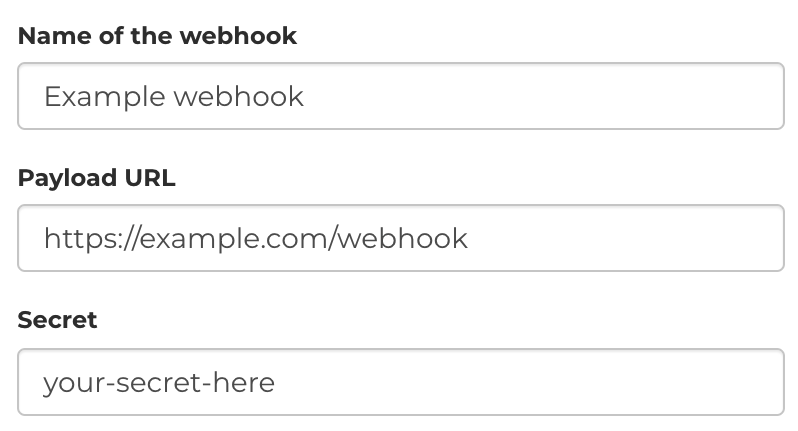
Admin users can configure webhooks in System Settings --> Webhooks.
Webhook request
The POST request sent by Fixably contains the following headers.
| Header | Description |
|---|---|
| Token | A secret token defined in System Settings. You can use this to verify the sender. This is set in case Secret is used as the Authentication method. |
| Payload-Type | Event type. See the following table for possible values. |
The webhook request contains a Payload-Type header that indicates the event type. Webhooks can be created for the
following events:
| Payload-Type | Name | Description |
|---|---|---|
| note | Order notes | When a new order note is created |
| order | Orders | When a new order is created, edited or updated |
| invoice | Invoices | When a new invoice is created or voided |
| appointment | Appointments | When an appointment is created or changed |
| customer | Customer | When a customer is created, edited or deleted |
| order_line | Order line | When an order line is created, edited or deleted |
| stock_quantity | Stock quantity | When a stock quantity is edited |
| payment | Payment | When a payment is created |
Request body
The webhook request JSON body contains the following fields.
| Field | Description |
|---|---|
| id | Reference to the related resource. For example, /orders/{id} or /invoices/{id}. |
| action | created, edited, voided, changed, deleted |
Authentication methods
For each webhook in System Settings --> Webhooks an authentication method can be selected from two options:
- Secret: Fixably sets the secret to the header
Token. - Basic Authentication: Fixably adds the given username and password as query parameters to the request.
Reference
User roles
| Value | Description |
|---|---|
| SERVICE_TECHNICIAN | User working as service technician |
| RECEPTIONIST | User working in store as receptionist |
| LOGISTICS | User working in logistics |
Priorities
| Value | Description |
|---|---|
| NORMAL | |
| HIGH | |
| HIGHER |
Price ranges
| Value | Description |
|---|---|
| STOCK | |
| EXCHANGE | |
| WARRANTY |
Product types
| Value | Int value | Description |
|---|---|---|
| SERVICE | 0 | Services like Work fee |
| PRODUCT | 1 | Products with stock value |
| OTHER | 4 | Products that do not fit into any other type |
| TRANSPORT | 5 | Freight and transport |
Product manufacturers
| Manufacturer | String |
|---|---|
| Apple | Apple |
| Samsung | Samsung |
| OnePlus | OnePlus |
| Nokia | Nokia |
| Huawei | Huawei |
| Xiaomi | Xiaomi |
Week days
| Value | Description |
|---|---|
| MONDAY | |
| TUESDAY | |
| WEDNESDAY | |
| THURSDAY | |
| FRIDAY | |
| SATURDAY | |
| SUNDAY | |
| WEEKDAY | Weekdays from monday to friday |
Liabilities
Liability defines who is responsible
| Value | Description |
|---|---|
| SERVICE_PROVIDER | Service provider |
| CUSTOMER | Customer |
| THIRD_PARTY | 3rd party |
Status types
| Value | Description |
|---|---|
| IN_QUEUE | Order is in queue and waiting for processing |
| PROCESSING | |
| AWAITING_PARTS | Order is waiting for replacement parts |
| AWAITING_CUSTOMER | |
| AWAITING_PROCESSING | |
| AWAITING_SHIPPING | |
| READY_FOR_PICKUP | Order is ready for pickup |
| PICKED_UP | Order has been picked up |
File types
File types
| Value | Description |
|---|---|
| THUMBNAIL | Thumbnail |
| VENDOR INVOICE | Vendor invoice |
| POP | Proof of purchase |
| CLC | Consumer law claim |
| IMAGE | Image |
| DEVICE IMAGE | Device image (VMI) |
| VMI IMAGE | Visual Mechanical Inspection image |
| VIDEO | Video |
| DOCUMENT | Important document |
| GSX CLC | GSX Consumer law claim |
| DEVICE IMAGE | Image of a device |
| COST ESTIMATE | Cost estimate |
| COST ESTIMATE XML | Cost estimate XML |
| GSX OTHER | Other GSX files |
| GSX FMI | GSX Find my iPhone document |
| GSX WCR | GSX WCR |
| BARCODE | Barcode |
| PROCOUNTOR | Procountor file |
| IGSPN EWP | IGSPN EWP file |
| IGSPN OFFICIAL DOCUMENT | IGSPN official document |
| IGSPN SERIAL NUMBER LABEL | IGSPN Serial number label |
| TOVACOM UNDEFINED | Undefined Tovacom file |
| TOVACOM PHOTO | Tovacom photo |
| TOVACOM POLICE STATEMENT | Tovacom police statement |
| TOVACOM PURCHASE INVOICE | Tovacom purchase invoice |
| INVOICE | Invoice |
| VOID INVOIDE | Voided invoice |
| RECEIPT | Receipt |
| VOID RECEIPT | Voided invoice receipt |
| SHIPMENT | Shipment manifest file |
| OTHER | Other |
Purchase order status
| Value | Description |
|---|---|
| OPEN | We are still awaiting parts to arrive |
| CLOSED | The shipment(s) have arrived and been received |
| DELETED | The purchase order was cancelled (from open state) |
| DRAFT |
Errors
E2005
Missing required permissions
E4095
Invalid search query
E4098
Searching the specified query field is not allowed
E4099
Wildcard search not allowed for the field
E4101
Invalid date format
E5002
Unknown error
E10002
Requested resource does not exist
E40000
Invalid JSON structure for custom fields
E40100
Invalid token, username or password
E40105
The fields you specified cannot be searched.
E40401
Requested resource was not found
E40900
Authentication error
E50010
Internal error
E50101
Requested route is not implemented
